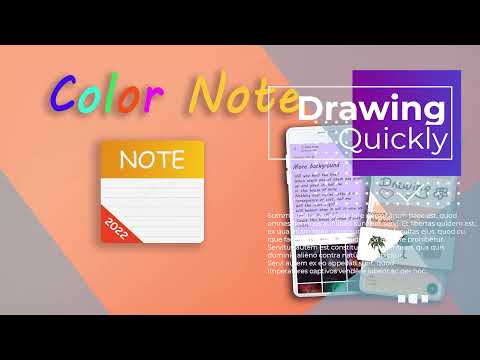Notes - Notebook & Notepad
Contains adsIn-app purchases
4.2star
887 reviews
100K+
Downloads
Everyone
info
About this app
Free note app taking with lots of colorful notepad, notebook backgrounds.
Take quick notes with a smooth and simple interface
Take notes with photos, to-dos, reminder note and more
Simple Note - Notes & Todo, Sticky notes is a simple application that meets your daily note-taking needs with the following outstanding features:
* General features:
- Sync notes via your own google drive
- Search your notes, to-do lists, notebooks easily
- Lots of cool note sorting effects like list, grid, or staggered grid
- Store deleted notes, to-do lists in the recycle bin allowing you to restore or permanently delete
- Quickly sort notes according to your needs
- Add photos to your notebook
- Customize font for notes
- Create color notes with background customizer
- Take notes with the drawing feature
- Share notes and to-do lists to friends and colleagues
- Set reminders for notes and to-do lists
- Pin notes or pin to-do lists, they'll always be on top
* Create quick notes and simple notes with text notes:
- Highlight feature while taking notes
- Take notes easily with the feature to add bold, italic, underline, strikethrough effects
- Customize text size, font color quickly to create effective accents
- Many attractive smiley icons make your notes and notebooks more colorful
* Create to-do lists quickly and efficiently:
- To-do movement feature allows you to streamline tasks and in the right order
- Add to-dos quickly with a friendly and simple interface
- Quick font customization for entire to-do lists
What are you waiting for without downloading this application, Simple Note - Notes & Todo, Sticky notes is a simple, user-friendly, easy to use and extremely amazing application.
Take quick notes with a smooth and simple interface
Take notes with photos, to-dos, reminder note and more
Simple Note - Notes & Todo, Sticky notes is a simple application that meets your daily note-taking needs with the following outstanding features:
* General features:
- Sync notes via your own google drive
- Search your notes, to-do lists, notebooks easily
- Lots of cool note sorting effects like list, grid, or staggered grid
- Store deleted notes, to-do lists in the recycle bin allowing you to restore or permanently delete
- Quickly sort notes according to your needs
- Add photos to your notebook
- Customize font for notes
- Create color notes with background customizer
- Take notes with the drawing feature
- Share notes and to-do lists to friends and colleagues
- Set reminders for notes and to-do lists
- Pin notes or pin to-do lists, they'll always be on top
* Create quick notes and simple notes with text notes:
- Highlight feature while taking notes
- Take notes easily with the feature to add bold, italic, underline, strikethrough effects
- Customize text size, font color quickly to create effective accents
- Many attractive smiley icons make your notes and notebooks more colorful
* Create to-do lists quickly and efficiently:
- To-do movement feature allows you to streamline tasks and in the right order
- Add to-dos quickly with a friendly and simple interface
- Quick font customization for entire to-do lists
What are you waiting for without downloading this application, Simple Note - Notes & Todo, Sticky notes is a simple, user-friendly, easy to use and extremely amazing application.
Updated on
Safety starts with understanding how developers collect and share your data. Data privacy and security practices may vary based on your use, region, and age. The developer provided this information and may update it over time.
No data shared with third parties
Learn more about how developers declare sharing
No data collected
Learn more about how developers declare collection
Ratings and reviews
4.2
843 reviews
Kelle Fathers
- Flag inappropriate
February 20, 2022
When I tried to sign in, I got a warning screen from Google that they haven't been able to verify the app's safety. Not saying there's anything dangerous here, but if you don't sign in, you can't sync/backup notes and the developers appartently haven't done whatever they need to in order for Google to vet this app.
24 people found this review helpful
lokesh
- Flag inappropriate
- Show review history
April 3, 2022
It is unable to sign in with Google ( could be harmful ) so Google denies it's permission . And we cannot arrange images according to us in notes! .
21 people found this review helpful
Patrick Aloha
- Flag inappropriate
May 5, 2022
I wish I could give a 5 stars to this app. The only reason I downloaded it, is because I wanted to be able to sign in with Google. And poor me, it just doesn't work. Developpers, could you do something about it, please? Thank you.
2 people found this review helpful
BLW Smartware
May 6, 2022
Hi user, we will do it for the next version, thank for feedback!
App support
About the developer
Hồ Vũ Chung
dinhmenhbt096@gmail.com
Bình Trị
Thăng Bình
Quảng Nam
51000
Vietnam