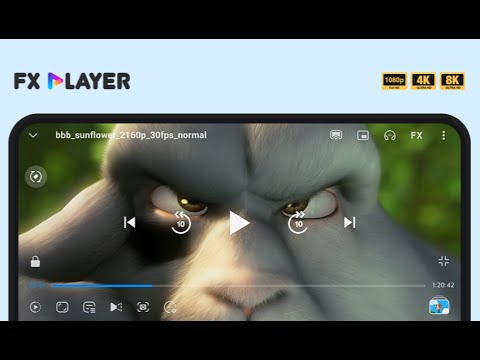FX Player
Contains adsIn-app purchases
4.6star
55.5K reviews
5M+
Downloads
Everyone
info
About this app
FX Player delivers premium features and offers a completely interruption-free experience. Seamlessly stream, download, and edit videos from social networks. Play all formats, codecs, and subtitles—both online and offline. Enjoy advanced tools like MP3 extraction, video trimming, and GIF creation. Download FX Player now and unlock limitless playback!
■ All-in-One Video Player
• Video Player: Switch smoothly between full-screen, mini, and preview videos
• Subtitle Player: Supports all subtitle formats (SRT, SMI, SUB, VTT, etc.)
• Chromecast Player: Cast videos to TV with subtitles
• Floating Player (PIP): Multitask with picture-in-picture playback and progress bar
• Network Player: Stream FTP, SMB, WebDAV, or URL videos with subtitles
■ Web Video Downloader
• Download videos from major social media platforms
• Manage downloads with a built-in download manager
• Bookmark websites for faster access
■ Video Editing Tools
• MP3 Extraction: Convert videos into audio files effortlessly
• Trim & Cut Videos: Fine-tune your clips with ease
• Create GIFs: Make animated GIFs instantly from your videos
■ Supports All Media Formats & Codecs
• Resolutions: SD, HD, Full HD, UHD, 4K, 10-bit, and more
• Formats: MP4, MKV, AVI, FLV, MOV, TS, WebM, WMV, etc.
• Video Codecs: H264, H265, VP8, VP9, DivX, Xvid, HEVC, and others
• Audio Codecs: AAC, MP3, WMA, FLAC, OPUS, DTS, and more
■ Playback Controls
• Offline Playback: Watch your videos anytime, anywhere
• Background Playback: Play audio even when minimized
• Playback Speed Control: Adjust speeds from 0.5x to 4x
• Audio Equalizer: 7 music presets for different genres
• Double-Tap Navigation: Skip quickly with customizable intervals
• Zoom Control: Zoom up to 500% for full screen
■ Display Settings
• Flexible Ratios: 21:9, 16:9, 4:3, 1:1, and more
• Orientation Control: Switch between portrait and landscape modes
• Subtitle Sync: Adjust subtitle timing easily
• Audio Sync: One-touch automatic audio synchronization
■ Additional Services
• Secret Mode: Password-protect private videos
• Save & Export: Store and play edited files
• Top Music Videos: Browse trending music from 50 countries
• Smart Search: Quickly find videos locally and online
Download FX Player now and experience seamless playback, no interruptions!
■ All-in-One Video Player
• Video Player: Switch smoothly between full-screen, mini, and preview videos
• Subtitle Player: Supports all subtitle formats (SRT, SMI, SUB, VTT, etc.)
• Chromecast Player: Cast videos to TV with subtitles
• Floating Player (PIP): Multitask with picture-in-picture playback and progress bar
• Network Player: Stream FTP, SMB, WebDAV, or URL videos with subtitles
■ Web Video Downloader
• Download videos from major social media platforms
• Manage downloads with a built-in download manager
• Bookmark websites for faster access
■ Video Editing Tools
• MP3 Extraction: Convert videos into audio files effortlessly
• Trim & Cut Videos: Fine-tune your clips with ease
• Create GIFs: Make animated GIFs instantly from your videos
■ Supports All Media Formats & Codecs
• Resolutions: SD, HD, Full HD, UHD, 4K, 10-bit, and more
• Formats: MP4, MKV, AVI, FLV, MOV, TS, WebM, WMV, etc.
• Video Codecs: H264, H265, VP8, VP9, DivX, Xvid, HEVC, and others
• Audio Codecs: AAC, MP3, WMA, FLAC, OPUS, DTS, and more
■ Playback Controls
• Offline Playback: Watch your videos anytime, anywhere
• Background Playback: Play audio even when minimized
• Playback Speed Control: Adjust speeds from 0.5x to 4x
• Audio Equalizer: 7 music presets for different genres
• Double-Tap Navigation: Skip quickly with customizable intervals
• Zoom Control: Zoom up to 500% for full screen
■ Display Settings
• Flexible Ratios: 21:9, 16:9, 4:3, 1:1, and more
• Orientation Control: Switch between portrait and landscape modes
• Subtitle Sync: Adjust subtitle timing easily
• Audio Sync: One-touch automatic audio synchronization
■ Additional Services
• Secret Mode: Password-protect private videos
• Save & Export: Store and play edited files
• Top Music Videos: Browse trending music from 50 countries
• Smart Search: Quickly find videos locally and online
Download FX Player now and experience seamless playback, no interruptions!
Updated on
Safety starts with understanding how developers collect and share your data. Data privacy and security practices may vary based on your use, region, and age. The developer provided this information and may update it over time.
Ratings and reviews
4.6
52.4K reviews
Amy Baney
- Flag inappropriate
November 17, 2024
I was looking for a player that had frame-by-frame seeking with frame preview—without having to play videos at slower speeds. This is almost what I want, but it's not precise. It does, however, allow for super convenient frame capture. Look at the way Samsung Gallery handles video, and that's what I want here. I'll keep using this one because it's close enough for now.
14 people found this review helpful
Mikey MoMo
- Flag inappropriate
- Show review history
November 24, 2022
The controls disappear too quickly. Tricky to use. Dies frequently. No mp3 playback. Long ad before any use allowed at startup. Long ad thrown in during pausing. No audio sync to video allowed. Odd, since there is subtitle sync. Close to good. Usable, but be careful with it. Breaks easily. The audio sync SUCKS! No way to fix it. There is a button labeled for it but it does nothing useful. This is BETA quality software. Test it before paying for it. You probably won't like it much. Deleted it.
29 people found this review helpful
MINIQUE.AI
November 24, 2022
Dear customer,
We checked your review.
We will update better experience for user.
Thank you.
A Google user
- Flag inappropriate
- Show review history
February 7, 2020
Perfect video player, it. The attributes are just a amazing. For example, While watching a video, you could actually view the list of videos you have already watched, without going off from the current video... Also, you can hide personal videos in a secret folder. In addition to this, the video quality, as well as sound quality is commendable as well. Really cool app .
161 people found this review helpful
What’s new
[v.3.8.7]
- Fixed : Minor bug
[v.3.8.6]
- Fixed : Minor bug
[v.3.8.5]
- Improved: App stability.
- Fixed : Minor bug
[v.3.8.4]
- Notice: Termination of 'Trend' service
- Fixed : Minor bug
[v.3.8.3]
- Change : Removal of certain service features
- Fix : Minor bug fixes
[v.3.8.2]
- Improved: Remove in-app ads(completely free!)
- Improved: Audio equalizer function
- Fixed : Minor bug
- Fixed : Minor bug
[v.3.8.6]
- Fixed : Minor bug
[v.3.8.5]
- Improved: App stability.
- Fixed : Minor bug
[v.3.8.4]
- Notice: Termination of 'Trend' service
- Fixed : Minor bug
[v.3.8.3]
- Change : Removal of certain service features
- Fix : Minor bug fixes
[v.3.8.2]
- Improved: Remove in-app ads(completely free!)
- Improved: Audio equalizer function
- Fixed : Minor bug
App support
About the developer
(주)미니크에이아이
dev@minique.ai
관악구 봉천로 408-1, 3층 J328호 (봉천동)
관악구, 서울특별시 08757
South Korea
+82 10-2971-1369