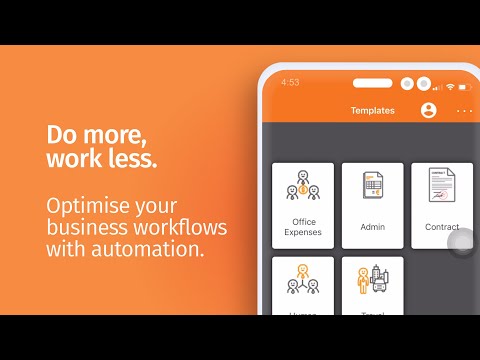aivika Mobile Document Capture
100+
Downloads
Everyone
info
About this app
aivika mobile capture is an extension of specialised software designed for document processing and business workflows – aivika capture. It enables you to scan, digitize, capture, route, store and optimise your business-critical information, empowering you to streamline your business processes so that you can do more, work less.
aivika mobile is designed to simplify your workflows without compromising manageability, reliability and flexibility. For instance, you can automate the process of capturing all your claims, invoices and quotations for account department for a faster response to payment approvals.
Using aivika mobile to optimise your business workflows is simple, with or without internet connection:-
1) Simply take photos or select the documents or pictures in your mobile phone, tag GPS if the metadata is required;
2) Select your preferred template that extract and convert data and information from the document the way and the file format you wanted;
3) Before sending to processing server, if you need to pre-process the image or document such as adding your signature, you can do it directly on your phone;
4) Finally, just send to server for processing. It will store your documents temporarily in offline mode. If you are out of coverage area and will upload to server once you resumed your connection to internet.
When the server receives your documents, it will automate your tedious workflows then store or send to desired destination or destination(s) for all your documents. (eg: send to E-mail, FTP, Google Drive, Dropbox, One Drive, SharePoint, M-Files, Docuware, Netdocuments and many more, visit our website for ever expanding list of connectors)
aivika needs to be connected to a ScannerVIsion™ server which is going to read barcodes, perform OCR and Zone OCR, convert documents to different file formats such as searchable PDF.
aivika mobile is designed to simplify your workflows without compromising manageability, reliability and flexibility. For instance, you can automate the process of capturing all your claims, invoices and quotations for account department for a faster response to payment approvals.
Using aivika mobile to optimise your business workflows is simple, with or without internet connection:-
1) Simply take photos or select the documents or pictures in your mobile phone, tag GPS if the metadata is required;
2) Select your preferred template that extract and convert data and information from the document the way and the file format you wanted;
3) Before sending to processing server, if you need to pre-process the image or document such as adding your signature, you can do it directly on your phone;
4) Finally, just send to server for processing. It will store your documents temporarily in offline mode. If you are out of coverage area and will upload to server once you resumed your connection to internet.
When the server receives your documents, it will automate your tedious workflows then store or send to desired destination or destination(s) for all your documents. (eg: send to E-mail, FTP, Google Drive, Dropbox, One Drive, SharePoint, M-Files, Docuware, Netdocuments and many more, visit our website for ever expanding list of connectors)
aivika needs to be connected to a ScannerVIsion™ server which is going to read barcodes, perform OCR and Zone OCR, convert documents to different file formats such as searchable PDF.
Updated on
Safety starts with understanding how developers collect and share your data. Data privacy and security practices may vary based on your use, region and age The developer provided this information and may update it over time.
No data shared with third parties
Learn more about how developers declare sharing
No data collected
Learn more about how developers declare collection
Data isn’t encrypted
Data can’t be deleted
What's new
Fixed - Android13+ permission issue for camera.
Fixed - RememberMe feature for empty password.
Added - Auto crop (Document Detection)
Fixed - RememberMe feature for empty password.
Added - Auto crop (Document Detection)