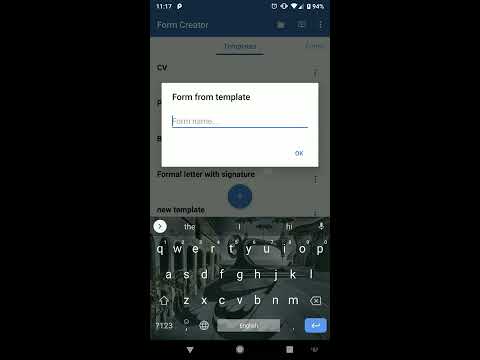PDF Form Creator
Contains ads
4.3star
256 reviews
100K+
Downloads
Everyone
info
About this app
PDF Form Creator (CV, Business letter, etc.)
Use existing templates, create your own templates or simply write a free form document without a template.
Edit and update documents or templates at any time.
Extract templates from your documents to use the same format in the future.
Share your form templates with others so they can create documents with the same format.
Create PDF files from your documents and share and print them directly from the app.
Form fields include labels, text, images, photos, signature, and dividers.
Use any color for text and background color.
Create and save signatures to be used later.
Use existing templates, create your own templates or simply write a free form document without a template.
Edit and update documents or templates at any time.
Extract templates from your documents to use the same format in the future.
Share your form templates with others so they can create documents with the same format.
Create PDF files from your documents and share and print them directly from the app.
Form fields include labels, text, images, photos, signature, and dividers.
Use any color for text and background color.
Create and save signatures to be used later.
Updated on
Safety starts with understanding how developers collect and share your data. Data privacy and security practices may vary based on your use, region, and age. The developer provided this information and may update it over time.
Ratings and reviews
4.2
244 reviews
Mike Bowen
- Flag inappropriate
June 2, 2020
DONT DOWNLOAD THIS P.O.S. ! ! ! THIS APP HAS SEVERAL ISSUES. 1. You basically have to creat the form line by line, if you leave something out you cant just go to the location tobadd it in, you have yo delete everything you created all the way back to the location you have to correct..... HUGE TIME WASTER. 2. AFTER spending hours creating my 1st pdf form, it would not export properly and said i need a special PDF manager... Download theirs... Didnt work. Still could not view or export PDF.
45 people found this review helpful
DBD Soft
June 2, 2020
- You can edit any field you created directly
- You do not need special PDF manager
Please contact us on dbdsoft@gmail.com for assistance.
Taposh barman
- Flag inappropriate
October 17, 2021
I have wasted 1 hour using this app .I can't highlights any single word of a line but it does with all the word of a line.That's not what i exactly wanted.I can't add new line before or after of any existing line and there is also another issue that is errors while downloading pdf file😰. It became no use to me.
12 people found this review helpful
subhikshah subhikshah
- Flag inappropriate
September 5, 2021
Problem: -- 2nd page is not displaying in the created pdf. 4 columns not possible in your design which is a minimum basic necessity in any form creation. Signature and image not working, even after giving permission.. Error in third line's top-bottom spacing, so adjustment is errorful.
11 people found this review helpful
What's new
Bug fix