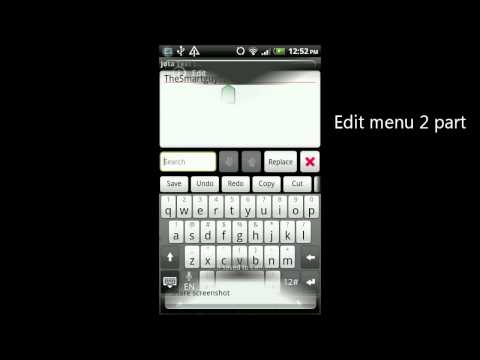Jota Text Editor
Contains ads
3.7star
17.6K reviews
1M+
Downloads
Everyone
info
About this app
Jota is a text editor designed for a long text file.
It's pronouced as "i-o-ta".
Functions
- Support until 1 million characters.
- Auto-Detect multiple character codes.
- Change character codes.
- Auto-Detect linebreak code.
- Change linebreak code.
- Keep linebreak code until saving a file.
- Save position of the cursor with file.
- Save history of recened files.
- Search/Replace (Support Regular Expression)
- Text sharing with external application.
Mushroom
Share (ACTION_SEND)
Search (ACTION_SEARCH)
Open (ACTION_VIEW)
★Direct Intent : You can launch any one application on menu item.
- Scroll with Thumb-drag.
- Scroll with Flick.
- Undo/Redo
- Support a Shortcut key with ALT/CTRL Key.
- Customize colors.
- Create a shortcut icon on HOME app.
- Customizable shortcut key bind.
- Text selector like Gingerbread.
(Double tap to select the word , then touch selected area to show marker.)
- Word wrap ON/OFF and set word wrap width.
- Set tab width.
- Viewer Mode.
- Show Line numbers.
- Word Counter.
- Support Landscape Mode correctly.
- Auto save.
- Auto Indent.
- Show Tab/Linebreak.
- Auto capitalize.
- you can used as SL4A editor.
- Customizable Toolbar.
- Customizable Syntax highlght.
- Capture Screen shot.
- Wallpaper customize.
- Support Android OS 1.6 or later.
- Support both touch-screen device and qwerty-keyboard device.
- Forever FREE and NO-AD.
- This software is an Open Source Software under the Apache License.
CAUTION
RTL-Language and bi-directional text is not supported.
★If you need a reply from me , DON'T put it in Market's Review .
Instead please let me know by E-mail or Twiter(@jiro_aqua)
You can send a message to me from Jota's Preferences Screen.
★If you need grep (search from multiple text files), try my app "aGrep".
★If you want to localize Jota Text Editor, see this page.
https://sites.google.com/site/aquamarinepandora/home/jota-text-editor/howtotranslate
It's pronouced as "i-o-ta".
Functions
- Support until 1 million characters.
- Auto-Detect multiple character codes.
- Change character codes.
- Auto-Detect linebreak code.
- Change linebreak code.
- Keep linebreak code until saving a file.
- Save position of the cursor with file.
- Save history of recened files.
- Search/Replace (Support Regular Expression)
- Text sharing with external application.
Mushroom
Share (ACTION_SEND)
Search (ACTION_SEARCH)
Open (ACTION_VIEW)
★Direct Intent : You can launch any one application on menu item.
- Scroll with Thumb-drag.
- Scroll with Flick.
- Undo/Redo
- Support a Shortcut key with ALT/CTRL Key.
- Customize colors.
- Create a shortcut icon on HOME app.
- Customizable shortcut key bind.
- Text selector like Gingerbread.
(Double tap to select the word , then touch selected area to show marker.)
- Word wrap ON/OFF and set word wrap width.
- Set tab width.
- Viewer Mode.
- Show Line numbers.
- Word Counter.
- Support Landscape Mode correctly.
- Auto save.
- Auto Indent.
- Show Tab/Linebreak.
- Auto capitalize.
- you can used as SL4A editor.
- Customizable Toolbar.
- Customizable Syntax highlght.
- Capture Screen shot.
- Wallpaper customize.
- Support Android OS 1.6 or later.
- Support both touch-screen device and qwerty-keyboard device.
- Forever FREE and NO-AD.
- This software is an Open Source Software under the Apache License.
CAUTION
RTL-Language and bi-directional text is not supported.
★If you need a reply from me , DON'T put it in Market's Review .
Instead please let me know by E-mail or Twiter(@jiro_aqua)
You can send a message to me from Jota's Preferences Screen.
★If you need grep (search from multiple text files), try my app "aGrep".
★If you want to localize Jota Text Editor, see this page.
https://sites.google.com/site/aquamarinepandora/home/jota-text-editor/howtotranslate
Updated on
Safety starts with understanding how developers collect and share your data. Data privacy and security practices may vary based on your use, region, and age. The developer provided this information and may update it over time.
No data shared with third parties
Learn more about how developers declare sharing
No data collected
Learn more about how developers declare collection
Ratings and reviews
3.7
16.4K reviews
William Reid
- Flag inappropriate
- Show review history
May 19, 2025
This is the best free text edit for Android! Dark mode, line numbering, custom action bar, file write, backup and auto save, ad free, regex, stable, supports old Android versions, small size. I tried a bunch of other editors, and nothing else came close. Not to detract, but I want it to have access to external and system storage. My file manager can view system files without root, but Jota won't open them. Also I want to set char-code for new files without changing the save option. Thank you!
49 people found this review helpful
Virginia Shutters
- Flag inappropriate
June 26, 2020
I hunted high and low for a simple Android app that could open, edit & save text files so that they could still be read in Notepad on Windows. It took some fiddling to find the right settings for that when saving (a better save dialogue to help with that would be great, as most people would prefer that setting). Now Jota has developed a glitch so that it's opening all text files in "Content Provider" so that the files can't be edited! How do disable this so I can exit files as I did before?
31 people found this review helpful
Cherry Blackmore
- Flag inappropriate
- Show review history
December 21, 2021
This is such a wonderful app, I've put it on every phone I've had. It's my go-to for writing, both fanfics and my own original works, because it's incredibly easy to use, beautifully customisable and, while it's sophisticated, it isn't sophisticated enough to be distracting. I can set down and easily edit paragraphs, dialogue etc and worry about formatting later, which is exactly what I need. Also it has precisely zero adverts getting in my way. Best text editor out there.
41 people found this review helpful
What’s new
[2018/07/29 v.0.2.39]
Support Android P.
Support Android P.
App support
About the developer
AQUAMARINE NETWORKS, INC.
jotaplus.aqua@gmail.com
1-15-11, HIGASHI
448 BLDG. 3F.
KUNITACHI, 東京都 186-0002
Japan
+81 80-4005-8722