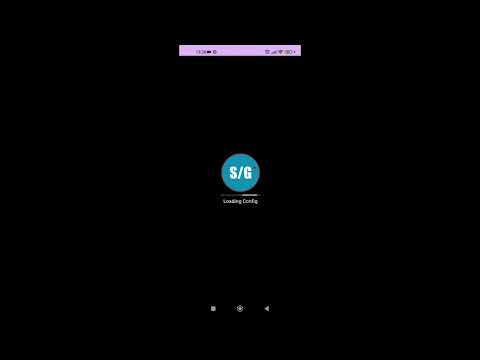Macro click,Auto Clicker TRIAL
Contains ads
1K+
Downloads
Everyone
info
About this app
Welcome to SG Tap Swipe TRIAL – your smart accessibility assistant.
Do you find repeated taps or swipes on your phone exhausting? Or maybe you’re reading a book but need constant scrolling? SG Tap Swipe is designed as an accessibility tool to help users, especially people with mobility impairments, perform repetitive touch actions more easily.
With just a few simple configurations, you can adjust the speed and style of taps or swipes to fit your needs. Need to simulate multiple touch points? SG Tap Swipe can support that. Want to set up a sequence of actions so you don’t have to repeat them manually? The group settings feature is here to help.
For even more convenience, SG Tap Swipe includes an optional image-recognition support module, allowing more precise and intelligent automation. Simply download the module, then restart the app to activate it.
👉 Note: SG Tap Swipe is intended as an Accessibility Service to assist users who may have difficulty performing touch gestures manually. It is not designed for gaming or any unauthorized automation.
👉 This is the TRIAL version. Please use it to test device compatibility before buying the FULL version (no limits) in our store.
👉App Does NOT REQUIRE ROOT access
Feature
- Support tap automation, swipe automation, multiple gestures.
- Record finger gestures, tap, swipe on floating target
- Macro support name in app is Group config.
- Image detect,Pixel color detect on floating target
- Easy to use and more helpful settings, support many features.
Require
- Android 7.0 and up
Require Permission
- Accessibility service.
- System alert window: Used to show the floating control panel.
- Record audio (Microphone). Used only if the user enables voice control feature for accessibility. No audio is recorded or shared.
Permissions Notice:
Accessibility Service: Because this app is use accessibility service, accessibility API. Used to help users with mobility impairments perform taps and swipes more easily. The app does not collect or share personal or sensitive data.
Do you find repeated taps or swipes on your phone exhausting? Or maybe you’re reading a book but need constant scrolling? SG Tap Swipe is designed as an accessibility tool to help users, especially people with mobility impairments, perform repetitive touch actions more easily.
With just a few simple configurations, you can adjust the speed and style of taps or swipes to fit your needs. Need to simulate multiple touch points? SG Tap Swipe can support that. Want to set up a sequence of actions so you don’t have to repeat them manually? The group settings feature is here to help.
For even more convenience, SG Tap Swipe includes an optional image-recognition support module, allowing more precise and intelligent automation. Simply download the module, then restart the app to activate it.
👉 Note: SG Tap Swipe is intended as an Accessibility Service to assist users who may have difficulty performing touch gestures manually. It is not designed for gaming or any unauthorized automation.
👉 This is the TRIAL version. Please use it to test device compatibility before buying the FULL version (no limits) in our store.
👉App Does NOT REQUIRE ROOT access
Feature
- Support tap automation, swipe automation, multiple gestures.
- Record finger gestures, tap, swipe on floating target
- Macro support name in app is Group config.
- Image detect,Pixel color detect on floating target
- Easy to use and more helpful settings, support many features.
Require
- Android 7.0 and up
Require Permission
- Accessibility service.
- System alert window: Used to show the floating control panel.
- Record audio (Microphone). Used only if the user enables voice control feature for accessibility. No audio is recorded or shared.
Permissions Notice:
Accessibility Service: Because this app is use accessibility service, accessibility API. Used to help users with mobility impairments perform taps and swipes more easily. The app does not collect or share personal or sensitive data.
Updated on
Safety starts with understanding how developers collect and share your data. Data privacy and security practices may vary based on your use, region, and age. The developer provided this information and may update it over time.
What’s new
_Update
_Beta features, there may be errors. I will fix it in the next update
_Beta features, there may be errors. I will fix it in the next update
App support
About the developer
Tran Nguyen Minh Nhat
servicessunsgames@gmail.com
74/27/7 Phan Van Hon, Ward Tan Thoi Nhat, District 12
Thành phố Hồ Chí Minh 71510
Vietnam
undefined