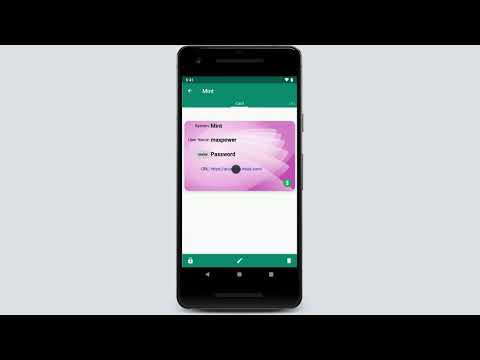eWallet - Password Manager
4.8star
6.5K reviews
50K+
Downloads
Everyone
info
About this app
No subscription fee! Now includes updated Biometric features, allowing a wallet to be unlocked using a fingerprint, iris scan, facial recognition, or something similar, based on the device being used.
Lock your passwords, credit cards and bank account numbers behind military-grade encryption and carry them with you wherever you go by installing the most sophisticated and easy-to-use password manager app on your Android smartphone and tablet. Stay safe, stay strong, stay smart and organized with the powerful smartphone and tablet app, eWallet®.
COMPLETE PASSWORD MANAGEMENT
Your digital life is at risk if you aren’t using secure passwords, but you needn’t worry about carrying sensitive information around in your pocket any more thanks to eWallet.
This robust security app provides password storage on-the-go, so you can still log in to your bank account, store your credit card and PIN numbers, and lock your online life away while still having full and free access whenever you want it.
SAFETY AND SIMPLICITY
With full cloud or local full Wi-Fi synchronization (and backup) of your secure “wallets” between Android devices and desktop computers using the additional macOS or Windows version (sold separately), eWallet is as convenient as it is strong. Check out its powerhouse features below, and find out more at https://iliumsoft.com/ewallet.
FEATURES:
* 256-bit military-grade AES encryption
* Biometric scanner (fingerprint, facial recognition, iris scan) support for secure yet convenient access on compatible devices
* Includes Dark Theme (aka Dark mode)
* Sync your data seamlessly over the cloud (Dropbox, Google Drive, or Microsoft OneDrive) or via Wi-Fi with eWallet’s macOS or Windows versions (purchased separately)
* Random password generator to keep your login details safe and secure
* Store bank account, insurance and personal details. Keep all your info close at hand, and secure
* Auto-locking feature
* Create and sync multiple wallets between computers and devices
* Customize your wallets with great-looking cards, backgrounds and categories
* Choose a built-in icon or one of over three thousand possible emoji to customize your cards (on compatible devices, Android OS 8+)
* AutoPass automatic password entering through built-in browser control
Ilium Software has over 28 years of mobile security software experience and is trusted by more than half a million users around the world to deliver the most comprehensive, user-friendly solution to personal data security. Don’t risk being without eWallet.
Visit https://iliumsoft.com/ewallet for more information.
eWallet 8.12 requires Android OS 8 or higher.
Lock your passwords, credit cards and bank account numbers behind military-grade encryption and carry them with you wherever you go by installing the most sophisticated and easy-to-use password manager app on your Android smartphone and tablet. Stay safe, stay strong, stay smart and organized with the powerful smartphone and tablet app, eWallet®.
COMPLETE PASSWORD MANAGEMENT
Your digital life is at risk if you aren’t using secure passwords, but you needn’t worry about carrying sensitive information around in your pocket any more thanks to eWallet.
This robust security app provides password storage on-the-go, so you can still log in to your bank account, store your credit card and PIN numbers, and lock your online life away while still having full and free access whenever you want it.
SAFETY AND SIMPLICITY
With full cloud or local full Wi-Fi synchronization (and backup) of your secure “wallets” between Android devices and desktop computers using the additional macOS or Windows version (sold separately), eWallet is as convenient as it is strong. Check out its powerhouse features below, and find out more at https://iliumsoft.com/ewallet.
FEATURES:
* 256-bit military-grade AES encryption
* Biometric scanner (fingerprint, facial recognition, iris scan) support for secure yet convenient access on compatible devices
* Includes Dark Theme (aka Dark mode)
* Sync your data seamlessly over the cloud (Dropbox, Google Drive, or Microsoft OneDrive) or via Wi-Fi with eWallet’s macOS or Windows versions (purchased separately)
* Random password generator to keep your login details safe and secure
* Store bank account, insurance and personal details. Keep all your info close at hand, and secure
* Auto-locking feature
* Create and sync multiple wallets between computers and devices
* Customize your wallets with great-looking cards, backgrounds and categories
* Choose a built-in icon or one of over three thousand possible emoji to customize your cards (on compatible devices, Android OS 8+)
* AutoPass automatic password entering through built-in browser control
Ilium Software has over 28 years of mobile security software experience and is trusted by more than half a million users around the world to deliver the most comprehensive, user-friendly solution to personal data security. Don’t risk being without eWallet.
Visit https://iliumsoft.com/ewallet for more information.
eWallet 8.12 requires Android OS 8 or higher.
Updated on
Safety starts with understanding how developers collect and share your data. Data privacy and security practices may vary based on your use, region and age. The developer provided this information and may update it over time.
Ratings and reviews
4.8
5.79K reviews
H Lev
- Flag inappropriate
2 October 2025
I've been a fan of this app since my Palm Pilot days. After losing more than one of those devices and having zero issues, I feel it is the best app to keep your passwords safe and organized It is incredibly easy to use and syncs across multiple devices and platforms. This is definitely a great app to get for keeping passwords, credit cards, etc. at the touch of your hand wherever you go. A must have
2 people found this review helpful
D
- Flag inappropriate
20 July 2024
Terrible! I have been using it for years. I had local automatic back-up enabled (in the folder of my choice), then handled the produced back-up files the way I wanted. Suddenly I noticed that those back-up files are extremely old! It turned out (as confirmed on ilium's own web page) that starting from version 8.6 they silently decided to turn it off: I was sure that back-up files were auto-generated and updated – it turned out that they weren't! This is to say: USE AT YOUR OWN RISK!!
8 people found this review helpful
Peter Temko
- Flag inappropriate
24 December 2024
Now a VERY HAPPY customer for over 20 years!!! Absolutely no issues over the last 10 years. Original post in 2015 -------- Thanks for fixing this in less than a day! That is why I have been a customer for over 10 years. Original problem - As others have reported, May 19, 2015 update crashes at launch on my Galaxy S6. If I had a critical need to access my passwords, I would be out of luck. I have used the product since first getting a Windows HTC pocket pc and have never had this happen before.
5 people found this review helpful
What's new
* Now uses Android's photo picker
Have any feedback about this update or eWallet in general? Get in touch with us at https://iliumsoft.com/contactus!
Have any feedback about this update or eWallet in general? Get in touch with us at https://iliumsoft.com/contactus!
App support
About the developer
ILIUM SOFTWARE, INC.
support@iliumsoft.com
885 Penniman Ave
Plymouth, MI 48170
United States
+1 734-973-9388