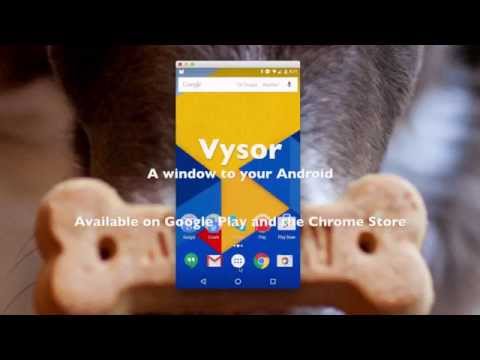Vysor - Android control on PC
Contains ads
3.3star
12.5K reviews
5M+
Downloads
Rated for 3+
info
About this app
Vysor lets you view and control your Android on your computer. Use apps, play games, control your Android with your mouse and keyboard. Go wireless, and mirror your Android to your desktop; great for presentations.
Vysor Share also lets you share your screen to others for remote assistance.
Developers: Vysor lets you ditch the emulator and seamlessly work on a real Android device. No need to fiddle with it in your hands. Use Vysor Share to set up device farms and remotely debug and test your applications across a wide range of devices.
Setup:
1) Install Vysor for Android.
2) Follow the instructions for getting USB debugging enabled. Here's a Youtube video to help you out:
https://www.youtube.com/watch?v=Ucs34BkfPB0
3) Download the Vysor Chrome app. This will let you view your Android from your PC:
https://chrome.google.com/webstore/detail/vysor/gidgenkbbabolejbgbpnhbimgjbffefm
4) Windows users will need to install ADB Drivers:
http://download.clockworkmod.com/test/UniversalAdbDriverSetup.msi
5) You're good to go!
Having any issues? Head over to the support forum:
https://plus.google.com/110558071969009568835/posts/1uS4nfW7xhp
Vysor Share also lets you share your screen to others for remote assistance.
Developers: Vysor lets you ditch the emulator and seamlessly work on a real Android device. No need to fiddle with it in your hands. Use Vysor Share to set up device farms and remotely debug and test your applications across a wide range of devices.
Setup:
1) Install Vysor for Android.
2) Follow the instructions for getting USB debugging enabled. Here's a Youtube video to help you out:
https://www.youtube.com/watch?v=Ucs34BkfPB0
3) Download the Vysor Chrome app. This will let you view your Android from your PC:
https://chrome.google.com/webstore/detail/vysor/gidgenkbbabolejbgbpnhbimgjbffefm
4) Windows users will need to install ADB Drivers:
http://download.clockworkmod.com/test/UniversalAdbDriverSetup.msi
5) You're good to go!
Having any issues? Head over to the support forum:
https://plus.google.com/110558071969009568835/posts/1uS4nfW7xhp
Updated on
Safety starts with understanding how developers collect and share your data. Data privacy and security practices may vary based on your use, region and age The developer provided this information and may update it over time.
No data shared with third parties
Learn more about how developers declare sharing
No data collected
Learn more about how developers declare collection
Ratings and reviews
3.3
11.9K reviews
A Google user
- Flag inappropriate
- Show review history
20 March 2019
The Good: Easy to use, streams sound, records video. The Bad: Image quality is worse than freeware like scrcpy, sound is unstable, a subscription or large payment is required to use. Bottom line: Because I can get better results recording video of my device with freeware and an audio cable, I won't use it again. I paid for one month. Not worth paying for when much more feature-rich products like AirDroid exist for the same fee. I might change my mind if the developer makes massive improvements.
21 people found this review helpful
A Google user
- Flag inappropriate
23 October 2019
I like that I can view stuff on my computer screen, without getting tunnel vision after a while, but the FULL SCREEN ads really mess me up. A few minutes ago, I was racing online on an android game (btw in 1st place) and an ad came up. When the ad was done, I had lost the connection, I wouldn't have won.The 10 second warnings are nice, but I still coudn't pause because it was an online race. Please consider maybe displaying ads on the side of the screen (preferrably where the black borders are)
25 people found this review helpful
A Google user
- Flag inappropriate
- Show review history
14 February 2019
I purchased the pro version to have full functionality, it works fine especially with cabled network, only annoyance is when i try to go full screen i get the message "full screen must be enabled in settings", i do enable it in settings, but each time it says the same. The audio option is not working as expected, it requires google home and only works over wifi and it doesn't work very well, it disconnects after a few seconds. I would use the video recording capabilities with audio included, but at the moment it only does video with no audio. The real time response is very good, if the settings are in auto mode the app detects the network speed and if it's enough it will be in high quality, if the speed is low, the quality will be lowered down to preserve real time response. Hope the developer will fix the sound issues and the full screen problem.
6 people found this review helpful