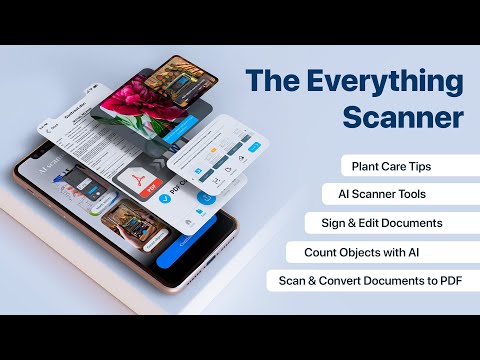PDF Scanner app - TapScanner
Contains adsIn-app purchases
4.7star
2.25M reviews
50M+
Downloads
Rated for 3+
info
About this app
TapScanner: Your all-in-one scanner for every need
With a single tap, get AI calorie counts, decoration insights, personalized skin care advice, object counting, math equation solving, and style tips. Elevate your daily life with efficiency and style, all from one versatile app.
Now you can simply scan, import and share right inside this portable scanner app.
Access everything you’ve previously scanned with this PDF Scanner app.
Join over 100 Million satisfied users
100 Million users trust TapScanner to be their tiny portable scanner. Download and start scanning now with the top scanner choice!
Low on memory? No problem
This scanner cam has a tiny binary footprint of only 20MB
Scan to PDF
• Scan any document and convert to PDF with your mobile device.
• TapScanner has got you covered with our pdf maker and pdf reader. Receipts, documents, business cards, whiteboards, ID’s, books and photos - From image to pdf immediately
️We do the work for you with Auto Border detection
• Scanning made easy
• Get your documents auto cropped and sorted in the way you need them
• Save time cropping each document
Scan your ID cards & Passports
• Easily scan your ID or passport and share them.
Finish your paperwork from anywhere
• Use this document scanner to attach an E-signature using pdf sign tools.
• Mark and edit fields to add everything you need with an intuitive pdf viewer.
Reduce PDF size
• Compress PDF for easy sending
Get the perfect scan - Enhance with Filters
• Filters that will make your scanned documents look professional
• Remove shadows and artifacts to enhance your scans
• Clean your scans - Remove watermarks
• Port to black and white or adjust contrast and brightness
Backup to Cloud
• Just like that, scans on your phone are backed up to your favorite cloud.
Protect PDF
• Lock PDF with password to keep your documents secure
Edit text from your scans
• Convert image to text - Edit your scans with OCR
• Recognize text for easy text editing
• Export accurate text straight from your docs
• Read QR codes with the built in QR scanner which supports links, text ISBN and emails - simply access the Qr code reader in the cam scan module
PDF Editor
• Pdf splitter - simply import a pdf file and TapScanner will Split PDF
Manage your files
• Merge PDF files together to make editing easier
• Combine PDF files quickly to organize your files
Convert files
• Share your files in the format you need with advanced OCR : convert jpg to pdf files or convert pdf to jpg .
• Convert PDF to text for easy editing.
• With OCR, you can convert PDF to doc
Print
• Using this PDF scanner, you can print directly from our scanner app.
Get everyone in on the loop
• Share documents easily and quickly to email, social media and instant messaging apps
Sort
• Create folders and tag documents to organize all your scans
• Find documents in your scanned library easily by name, tag or folder
“The unique thing about this app is that it takes multiple photos to create a detailed scanned document.”
Indian Express
“TapScanner is a scanning app loaded with features like OCR, batch scanning, and two very cool features.”
Deccan Chronicle
TapScanner Premium
• TapScanner Premium grants access to all exclusive features for you. Get all the cutting-edge scanning technologies with an ad-free scanning experience. Start your TapScanner Premium subscription with a free trial and Transform your device into a powerful document scanner and PDF converter.
HIGH QUALITY PDF SCANNER - TRY IT NOW
Contact us:
We’d love to hear your experience, suggestions or feedback: https://tap.pm/contact-us-2/
Follow us on Twitter: @TapScannerApp
Like us on Facebook: TapScanner
Follow us on Instagram: @TapScannerApp
With a single tap, get AI calorie counts, decoration insights, personalized skin care advice, object counting, math equation solving, and style tips. Elevate your daily life with efficiency and style, all from one versatile app.
Now you can simply scan, import and share right inside this portable scanner app.
Access everything you’ve previously scanned with this PDF Scanner app.
Join over 100 Million satisfied users
100 Million users trust TapScanner to be their tiny portable scanner. Download and start scanning now with the top scanner choice!
Low on memory? No problem
This scanner cam has a tiny binary footprint of only 20MB
Scan to PDF
• Scan any document and convert to PDF with your mobile device.
• TapScanner has got you covered with our pdf maker and pdf reader. Receipts, documents, business cards, whiteboards, ID’s, books and photos - From image to pdf immediately
️We do the work for you with Auto Border detection
• Scanning made easy
• Get your documents auto cropped and sorted in the way you need them
• Save time cropping each document
Scan your ID cards & Passports
• Easily scan your ID or passport and share them.
Finish your paperwork from anywhere
• Use this document scanner to attach an E-signature using pdf sign tools.
• Mark and edit fields to add everything you need with an intuitive pdf viewer.
Reduce PDF size
• Compress PDF for easy sending
Get the perfect scan - Enhance with Filters
• Filters that will make your scanned documents look professional
• Remove shadows and artifacts to enhance your scans
• Clean your scans - Remove watermarks
• Port to black and white or adjust contrast and brightness
Backup to Cloud
• Just like that, scans on your phone are backed up to your favorite cloud.
Protect PDF
• Lock PDF with password to keep your documents secure
Edit text from your scans
• Convert image to text - Edit your scans with OCR
• Recognize text for easy text editing
• Export accurate text straight from your docs
• Read QR codes with the built in QR scanner which supports links, text ISBN and emails - simply access the Qr code reader in the cam scan module
PDF Editor
• Pdf splitter - simply import a pdf file and TapScanner will Split PDF
Manage your files
• Merge PDF files together to make editing easier
• Combine PDF files quickly to organize your files
Convert files
• Share your files in the format you need with advanced OCR : convert jpg to pdf files or convert pdf to jpg .
• Convert PDF to text for easy editing.
• With OCR, you can convert PDF to doc
• Using this PDF scanner, you can print directly from our scanner app.
Get everyone in on the loop
• Share documents easily and quickly to email, social media and instant messaging apps
Sort
• Create folders and tag documents to organize all your scans
• Find documents in your scanned library easily by name, tag or folder
“The unique thing about this app is that it takes multiple photos to create a detailed scanned document.”
Indian Express
“TapScanner is a scanning app loaded with features like OCR, batch scanning, and two very cool features.”
Deccan Chronicle
TapScanner Premium
• TapScanner Premium grants access to all exclusive features for you. Get all the cutting-edge scanning technologies with an ad-free scanning experience. Start your TapScanner Premium subscription with a free trial and Transform your device into a powerful document scanner and PDF converter.
HIGH QUALITY PDF SCANNER - TRY IT NOW
Contact us:
We’d love to hear your experience, suggestions or feedback: https://tap.pm/contact-us-2/
Follow us on Twitter: @TapScannerApp
Like us on Facebook: TapScanner
Follow us on Instagram: @TapScannerApp
Updated on
Safety starts with understanding how developers collect and share your data. Data privacy and security practices may vary based on your use, region, and age. The developer provided this information and may update it over time.
No data shared with third parties
Learn more about how developers declare sharing
This app may collect these data types
App activity, App info and performance, and Device or other IDs
Data is encrypted in transit
Data can’t be deleted
Ratings and reviews
4.7
2.23M reviews
Janet Bathgate
- Flag inappropriate
March 8, 2021
This app is horrible. I would not recommend it to anyone, especially if you want a simple scanner app that just scans your page and THEN allows you to edit the page. I found it hard to use, time wasting and absolutely frustrating. It was hard to align the square to the paper then it would do some weird cropping. Save your time, do not try, I did and even though I uninstalled the app on the second day I was charged a subscription fee. There must be better apps on the market.
58 people found this review helpful
Tap AI
June 23, 2024
Thank you, Janet, for your feedback. We're sorry to hear about your frustrating experience. We're working to improve the app's ease of use and cropping features. Please contact Anne at support@tap.pm so we can assist with the subscription issue. We appreciate your feedback and are committed to making the app better.
A Google user
- Flag inappropriate
June 25, 2019
Life saver. Had to scan a doc urgently while in office but can't use the office scanner because of the policy to not send any documents externally. The app allows you to take picture of the docs and adjust the angle to make it like a normal scanner. I found the B&W edit setting very useful. You may need to find a well-lit room, but the B&W setting removed any shadow which is awesome. The quality/sharpness depends on your photo (i.e. distance, camera, etc) I guess.
60 people found this review helpful
Tap AI
June 23, 2024
Thank you for your wonderful review! We're thrilled TapScanner was a lifesaver for you in a pinch. The B&W edit setting is indeed handy, especially for reducing shadows. If you have any more feedback or need assistance, feel free to reach out to Anne at support@tap.pm. Your satisfaction means a lot to us!
A Google user
- Flag inappropriate
- Show review history
April 20, 2020
Fantastic app if only it wouldn't freeze and crash all the time. Latest version of everything Android. Batch photos always freeze @ no.4 so i began scanning one page at a time. SLOW.. and still crashes intermittently when taking pictures. Also the drag and drop function to change order of pics is super annoying. Please fix! Edit* app consistently crashes if I select where on the screen to focus.
40 people found this review helpful
Tap AI
June 23, 2024
Thank you for your feedback. We're sorry to hear about the freezing and crashing issues. Our team is working to fix these problems. If you have more details or need assistance, please contact Anne at support@tap.pm. Your input is invaluable in helping us improve the app!
What's new
Just like your documents, TapScanner needs some editing sometimes too. In this version you will find improvements and bug fixes. We are working hard to improve the app. If you’re satisfied, we’d appreciate it if you rate the app!