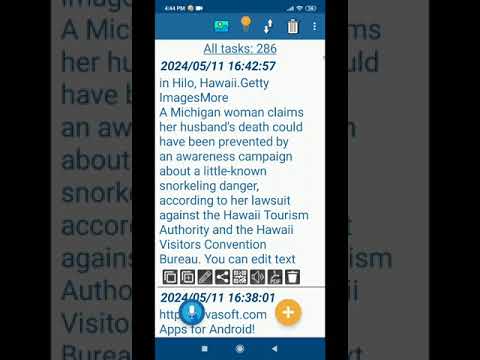Clipboard CopyPaster Pro
3.8star
27 reviews
100+
Downloads
Everyone
info
About this app
Clipboard CopyPaster Pro manager for simplifying work with the standard clipboard with its help you can easily copy, paste various texts, images and manage the clipboard history. Clipboard CopyPaster Pro clipboard manager with many additional and very useful functions:
✔ Saving all copied data (texts, links, images).
✔ Copying saved data and pasting it to the desired location.
✔ Duplicate Check (select in menu).
✔ Editing data.
✔ Creating your own notes.
✔ Add notes to favorites for quick access.
✔ Share saved data.
✔ Voice listening to the text of saved notes
✔ Search in saved data.
✔ Creating notes using voice.
✔ Voice editing in notes
✔ Creating and scanning a QR code for data exchange.
✔ Selecting the design theme and icons of the application style.
✔ Clearing the contents of the clipboard.
✔ Setting a password to log in to the application.
✔ Use biometrics when logging into the application with a password.
✔ Export / import (save) data as a backup copy and the ability to transfer it between devices with the Clipboard CopyPaster Pro application.
✔ Floating window (on top of all windows and applications)
✔ Convert saved data (text or image) to a PDF file
✔ Ability to select the position of icons
✔ It's easy, fast and convenient to translate saved text using Google Translate.
The application has convenient settings and an intuitive interface. Very convenient for working in social networks, sending information posts to WhatsApp, Facebook, Instagram, X (Twitter), etc. Clipboard CopyPaster is an ideal application for those who want to stay organized and productive every day. Start managing the clipboard easily, simply and effectively!
In Android 10 and above:
To save the contents of the clipboard, after copying it, you must launch or open the Clipboard CopyPaster Pro application from the notification panel and you can see the saved contents in the main window.
The application does not contain ads! Thank you for purchasing and using Clipboard CopyPaster Pro!
✔ Saving all copied data (texts, links, images).
✔ Copying saved data and pasting it to the desired location.
✔ Duplicate Check (select in menu).
✔ Editing data.
✔ Creating your own notes.
✔ Add notes to favorites for quick access.
✔ Share saved data.
✔ Voice listening to the text of saved notes
✔ Search in saved data.
✔ Creating notes using voice.
✔ Voice editing in notes
✔ Creating and scanning a QR code for data exchange.
✔ Selecting the design theme and icons of the application style.
✔ Clearing the contents of the clipboard.
✔ Setting a password to log in to the application.
✔ Use biometrics when logging into the application with a password.
✔ Export / import (save) data as a backup copy and the ability to transfer it between devices with the Clipboard CopyPaster Pro application.
✔ Floating window (on top of all windows and applications)
✔ Convert saved data (text or image) to a PDF file
✔ Ability to select the position of icons
✔ It's easy, fast and convenient to translate saved text using Google Translate.
The application has convenient settings and an intuitive interface. Very convenient for working in social networks, sending information posts to WhatsApp, Facebook, Instagram, X (Twitter), etc. Clipboard CopyPaster is an ideal application for those who want to stay organized and productive every day. Start managing the clipboard easily, simply and effectively!
In Android 10 and above:
To save the contents of the clipboard, after copying it, you must launch or open the Clipboard CopyPaster Pro application from the notification panel and you can see the saved contents in the main window.
The application does not contain ads! Thank you for purchasing and using Clipboard CopyPaster Pro!
Updated on
Safety starts with understanding how developers collect and share your data. Data privacy and security practices may vary based on your use, region, and age. The developer provided this information and may update it over time.
No data shared with third parties
Learn more about how developers declare sharing
No data collected
Learn more about how developers declare collection
Ratings and reviews
3.8
23 reviews
Ernest LeCaire
- Flag inappropriate
- Show review history
August 13, 2025
Updated update one click to search! Outstanding! It's my go-to clipboard app now The 4th and final thing that keeps it from five stars other apps if you tap the quote it either copies it or gives you an option of what that tap does copy edit etc. If I could tap the quote and have it automatically copy it that would be amazing. but I'm overjoyed with the one tap search! (I have neuropathy fine motor skills can be a challenge depending on the day smaller icons are hard to hit, I'm not just lazy ☺️
evva
August 13, 2025
Hello! Thank you very much for your review.In new version app for convenience, the search icon is now in the header. Best regards
Parco Upchurch
- Flag inappropriate
- Show review history
August 14, 2025
Hello I purchased this app today and am happy so far on my OnePlus 13 Android 15 app. Each time I open the paid app I get below: “Text already exist, find” How can I stop this message from coming up, please? Thx Edit: Developer added a selection to fix this quickly and the app is 100% great. Thank you!!
evva
August 13, 2025
Hello! Thank you very much! If the copied text is in the application data, a dialog box appears with a notification and a suggestion to find the text. This was done at the request of many users. In the new version of the application, there is a choice in the menu whether to check for duplicates when copying or not. Thank you!
Gamsy Baby777
- Flag inappropriate
June 15, 2021
I paid for pro version. Woke up this morning and it had turned itself off even though I had it set not to and also choose the setting to keep it on top of operating system. What's with that? Also the only feature missing from this clipboard is the ability to merge clippings. Will this be added in the future?
1 person found this review helpful
evva
August 24, 2021
Thank you! The Android system turns off running applications that are not used for a long time to save battery power.
Ability to combine data in the clipboard with data in a cell.
What’s new
Works on Android 10+.Saves images from the clipboard. Converts text or images into a PDF file. Imports data from the free version of Clipboard CopyPaster. From the free version’s menu, export the data. In the Clipboard CopyPaster Pro menu, select "import from the free version" and specify the folder with the saved data. Allows selection of icon positions. Supports biometrics for password login. Voice editing of notes.Text translation via Google Translate. Spanish and French languages. Favorites.
App support
About the developer
Амбрасовский Владимир
ccp@evvasoft.com
6мкр. дом18 кв.25
050036 Алматы
Kazakhstan
undefined