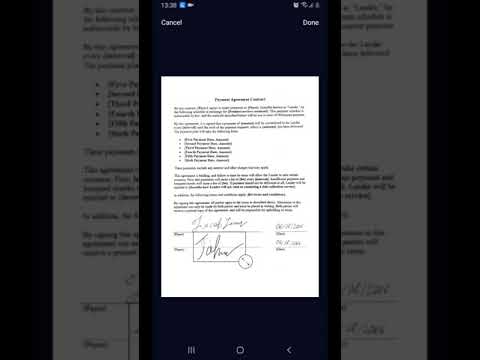Easy Scanner
Contains adsIn-app purchases
4.5star
27.9K reviews
1M+
Downloads
Everyone
info
About this app
A leading digital transformation solution to scan documents, receipts, tickets, reports, certificates, etc!
* Installed on millions of devices around the world
* Featured in top Business apps – Google Play Store
Features:
SCANNING
* Digitalize all kinds of paper documents: receipts, invoices, notes, certificates, whiteboard discussions, etc.
* Intelligent document cropping: auto detect document border and crop document from captured image
* Auto enhancing text & graphic with fabulous filters ensures the texts and graphics in scanned documents are clear and sharp
* Export documents in high quality PDF or image files, easily sharing with colleagues via email, social media, etc.
* Extract Texts from Image: OCR (optical character recognition) extracts texts inside a page for further editing and sharing
SIGNING
* E-signing your contracts on the go with Easy Scanner
* Create your customized signatures(for premium users)
* Style your signatures with vibrant colors(for premium users)
SHARING
* Print (searching nearby printers automatically)
* Never loose your documents anymore, let's sync to Google Drive, DropBox, OneDrive, Box or Evernote
* Easily sharing papers via email, bluetooth, wifi, etc
DARK MODE, NIGHT MODE
A dramatic new look that's easy on your eyes and helps you focus on your work
Easy Scanner users scan and manage
* Credential, Certificate, Identity Documents...
* Business Card, Bill, Invoice, Contract, Tax Roll...
* Whiteboard, Memo, Script, Letter...
* Book, Article, Blackboard, Note, PPT...
Premium subscription Service:
1. Scan in batch mode: where you can capture multiple pictures, our app will allow you to export as one PDF
2. Remove ads: you will not see ads while using the app
3. Remove watermark: exported PDF files will not include “Scan by Easy Scanner” footer
4. Unlimited signatures: you can create any number of signatures and customize signatures with any colors
Please note the subscription is automatically renewed at the end of the period unless you choose to cancel the subscription.
Lets make a better document scanner for everyone
If you have any question or something to improve this apps, please help us by sending mail to support@easyscanner.io
Like us on Facebook: @easyscanner.io
Follow us on Tiktok: @easyscanner
* Installed on millions of devices around the world
* Featured in top Business apps – Google Play Store
Features:
SCANNING
* Digitalize all kinds of paper documents: receipts, invoices, notes, certificates, whiteboard discussions, etc.
* Intelligent document cropping: auto detect document border and crop document from captured image
* Auto enhancing text & graphic with fabulous filters ensures the texts and graphics in scanned documents are clear and sharp
* Export documents in high quality PDF or image files, easily sharing with colleagues via email, social media, etc.
* Extract Texts from Image: OCR (optical character recognition) extracts texts inside a page for further editing and sharing
SIGNING
* E-signing your contracts on the go with Easy Scanner
* Create your customized signatures(for premium users)
* Style your signatures with vibrant colors(for premium users)
SHARING
* Print (searching nearby printers automatically)
* Never loose your documents anymore, let's sync to Google Drive, DropBox, OneDrive, Box or Evernote
* Easily sharing papers via email, bluetooth, wifi, etc
DARK MODE, NIGHT MODE
A dramatic new look that's easy on your eyes and helps you focus on your work
Easy Scanner users scan and manage
* Credential, Certificate, Identity Documents...
* Business Card, Bill, Invoice, Contract, Tax Roll...
* Whiteboard, Memo, Script, Letter...
* Book, Article, Blackboard, Note, PPT...
Premium subscription Service:
1. Scan in batch mode: where you can capture multiple pictures, our app will allow you to export as one PDF
2. Remove ads: you will not see ads while using the app
3. Remove watermark: exported PDF files will not include “Scan by Easy Scanner” footer
4. Unlimited signatures: you can create any number of signatures and customize signatures with any colors
Please note the subscription is automatically renewed at the end of the period unless you choose to cancel the subscription.
Lets make a better document scanner for everyone
If you have any question or something to improve this apps, please help us by sending mail to support@easyscanner.io
Like us on Facebook: @easyscanner.io
Follow us on Tiktok: @easyscanner
Updated on
Safety starts with understanding how developers collect and share your data. Data privacy and security practices may vary based on your use, region and age. The developer provided this information and may update it over time.
Ratings and reviews
4.5
27.5K reviews
A Google user
- Flag inappropriate
13 October 2019
Easy to use!!! However the downside to this is once you have finished you can NOT go back an edit the pdf file. You can delete it but no re color, no resize, no crop, no able way to fix. I will say it's easy to use, does a great job on making a pdf. To make more then 3 in a day for a free trial. That's a downside, but monthly is like 5 dollars. Then you could cancel, so not a bad price. I do recommend this program even with the few issues.
70 people found this review helpful
A Google user
- Flag inappropriate
- Show review history
24 February 2020
Previously I'd given this app 5 stars... "Best phone app/scanner I've used-- the computer scanner I own is obsolete now." But with recent updates, I can no longer upload the files I scan to Drive or even share them to my own damn email. I get the first page only ('root file') with no ability to edit or access the rest of the scan. Hugely disappointed.
101 people found this review helpful
Fred and Agnes
- Flag inappropriate
23 September 2024
I've been using this application for a long time, then suddenly it updated and I don't like the update. It needs to log in into an account which I did and after it, it has a lot of trouble in saving or downloading your scans. It will force close and you can't save the scan anymore. Now, it is worse because my account is automatically logged out, and I can't log in anymore. My scans are saved there how can I recover it again? Please do something about this.
1 person found this review helpful
What's new
Fix issues and improve performance
App support
phone
Phone number
+84903461119
About the developer
WELLRITY JOINT STOCK COMPANY
account@wellrity.com
No. 41, Lane 127, Alley 29, Group No. 3,
Trung Van Ward,
Hà Nội
Vietnam
+84 903 461 119