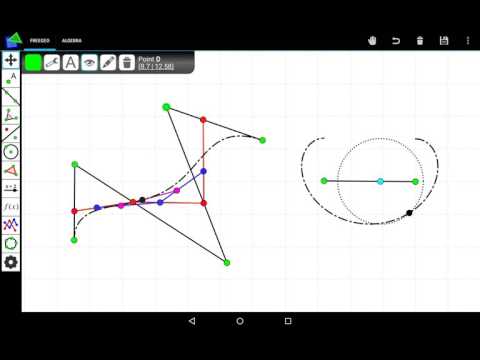FreeGeo Mathematics
4.0star
1.03K reviews
100K+
Downloads
Everyone
info
About this app
Dynamic geometry system for Android which optimizes interactive Geometry, Algebra, Statistics and Analysis for the touchpad and contains hundreds of powerful features. Free Geo won the german price "Preis des Bundespräsidenten Jugend forscht 2013".
Create geometric constructions and move, scale or rotate them with one or more fingers.
With the Freehandmode you can additional build your lines, circles, squares, rectangles and many more by drawing them on the screen. The system will detect it and create the object for you! For example, you can draw a freehand circle through three given points to create their circum circle.
Furthermore, you can create even complicated mathematical projects by using one of 70 tools to add different points, circles, lines (Perpendicular bisectors, Orthogonal lines, Tangents, etc.), conics, angles, functions and many more.
Define functions and parameter curves to display, integrate or derive them. Create analytical objects like tangents and circles of curvatures or combine your creation with sliders, text and check boxes. Even exact calculations are possible with the own FreeGeo Computer-Algebra-System, for example solving equations.
FreeGeo can be used in other sciences, too. You can do statistical calculations by using one of the regression methods to interpolate given data points.
Create geometric constructions and move, scale or rotate them with one or more fingers.
With the Freehandmode you can additional build your lines, circles, squares, rectangles and many more by drawing them on the screen. The system will detect it and create the object for you! For example, you can draw a freehand circle through three given points to create their circum circle.
Furthermore, you can create even complicated mathematical projects by using one of 70 tools to add different points, circles, lines (Perpendicular bisectors, Orthogonal lines, Tangents, etc.), conics, angles, functions and many more.
Define functions and parameter curves to display, integrate or derive them. Create analytical objects like tangents and circles of curvatures or combine your creation with sliders, text and check boxes. Even exact calculations are possible with the own FreeGeo Computer-Algebra-System, for example solving equations.
FreeGeo can be used in other sciences, too. You can do statistical calculations by using one of the regression methods to interpolate given data points.
Updated on
Safety starts with understanding how developers collect and share your data. Data privacy and security practices may vary based on your use, region and age. The developer provided this information and may update it over time.
No data shared with third parties
Learn more about how developers declare sharing
No data collected
Learn more about how developers declare collection
Ratings and reviews
4.1
884 reviews
Komal Sharma
- Flag inappropriate
- Show review history
12 July 2022
Pls simplify it more. I wanted to make an isosceles triangle ABC with 20⁰ vertex angle A and angle sectors 70⁰ at B joining point D at AC and another 60⁰ at C joining point E on side AB, THEN I wanted to measure angle EDB. I liked fixed angle, but it took 30m to complete this. I disliked that it's screen size is small. Try the same problem, and remove difficulties that occurs doing so.
1 person found this review helpful
FreeGeo
25 October 2022
Thank you for your feedback! You can increase the size of all objects by selecting "Big" scaling mode in the project properties (double tap on the screen or accessible using the app menu). Zooming in temporarily may also help during the selection of the points EDB you mentioned.
Robert Lewis
- Flag inappropriate
1 June 2021
Way harder to control than you would intuitively expect.... I cant even enjoy myself after 15 gruelling minutes of attempting to draw a single circle in a particular area
5 people found this review helpful
dark sparrow
- Flag inappropriate
12 December 2023
Best app for school level geometry shapes. Also lightweight but fully functional
What's new
- Migrated to scoped storage as required by Android 11: Select the FreeGeo directory in the external storage root directory to open your old projects
- Object list can now be enabled in the app menu
- Share functionality
- Object list can now be enabled in the app menu
- Share functionality