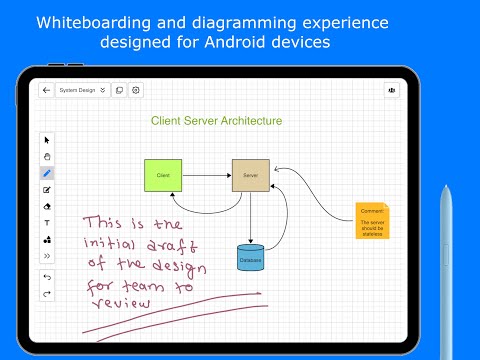Lekh: whiteboard & diagramming
In-app purchases
4.2star
769 reviews
100K+
Downloads
Everyone
info
About this app
Lekh is an online whiteboard and intelligent diagramming tool. On Lekh canvas you can do free hand drawing and also draw lines, geometric shapes, layouts and various diagrams like flowchart, block diagram, network diagram and more.
Infinite canvas:
Lekh whiteboard offers an infinite canvas, giving you the freedom to draw concepts, ideas, or diagrams as if you had limitless and endless paper.
Diagram & flowchart maker:
You can draw flowchart shapes and diagramming shapes such as rectangles, circles, connection lines etc just by sketching. In smart mode, you draw as naturally as on paper, and Lekh automatically transforms your rough sketches into precise shapes and connections. Lekh features best-in-class shape recognition technology.
Layout & inspection report drawing:
Lekh is perfect for creating roof, window, or house inspection drawings where you need to design layouts and add measurements. With Lekh's smart mode, you can quickly sketch layouts on the screen and easily add text by double-clicking anywhere. It's also great for quickly drawing basic floor plans, house plans, street maps, parking lot layouts, fence layouts, and more.
Swimlane diagram & business process mapping:
With Lekh, you can create swimlane diagrams, process flow diagrams, and business process mapping diagrams. The Lekh shape library includes BPMN and Archimate shapes, allowing you to draw any type of business diagram.
Rapid UI Wireframing:
Lekh enables you to create UI wireframes swiftly. The shape library offers customizable wireframe shapes that can be easily configured to achieve your desired results in no time.
More diagram types:
With Lekh, you can create a wide variety of diagrams, including mindmaps, UML, ERD, sequence diagrams, state diagrams, use cases, data flow diagrams (DFD), org charts, and cloud architectures like AWS, GCP, and Azure, among others.
Online and Offline mode:
Lekh functions in both online and offline modes. In online mode, your drawings and diagrams are stored on the Lekh cloud, allowing you to access them from any device, including through browsers. This mode also enables real-time collaboration, where multiple users can draw on the same canvas simultaneously. In offline mode, all drawings are saved directly to your device, and no internet connection is needed.
Cross platform:
Lekh is a cross-platform app that works on a wide range of devices, including browsers. Visit our homepage to learn more.
We appreciate every feedback we receive. Your constant interest and improvement ideas keep the updates coming.
Check out https://lekh.app for more info.
Reach out to us at info@lekhapp.com for any query.
Visit our youtube channel https://www.youtube.com/channel/UCiNazNZGwEkefO_kJXXdX6g for video demos.
Infinite canvas:
Lekh whiteboard offers an infinite canvas, giving you the freedom to draw concepts, ideas, or diagrams as if you had limitless and endless paper.
Diagram & flowchart maker:
You can draw flowchart shapes and diagramming shapes such as rectangles, circles, connection lines etc just by sketching. In smart mode, you draw as naturally as on paper, and Lekh automatically transforms your rough sketches into precise shapes and connections. Lekh features best-in-class shape recognition technology.
Layout & inspection report drawing:
Lekh is perfect for creating roof, window, or house inspection drawings where you need to design layouts and add measurements. With Lekh's smart mode, you can quickly sketch layouts on the screen and easily add text by double-clicking anywhere. It's also great for quickly drawing basic floor plans, house plans, street maps, parking lot layouts, fence layouts, and more.
Swimlane diagram & business process mapping:
With Lekh, you can create swimlane diagrams, process flow diagrams, and business process mapping diagrams. The Lekh shape library includes BPMN and Archimate shapes, allowing you to draw any type of business diagram.
Rapid UI Wireframing:
Lekh enables you to create UI wireframes swiftly. The shape library offers customizable wireframe shapes that can be easily configured to achieve your desired results in no time.
More diagram types:
With Lekh, you can create a wide variety of diagrams, including mindmaps, UML, ERD, sequence diagrams, state diagrams, use cases, data flow diagrams (DFD), org charts, and cloud architectures like AWS, GCP, and Azure, among others.
Online and Offline mode:
Lekh functions in both online and offline modes. In online mode, your drawings and diagrams are stored on the Lekh cloud, allowing you to access them from any device, including through browsers. This mode also enables real-time collaboration, where multiple users can draw on the same canvas simultaneously. In offline mode, all drawings are saved directly to your device, and no internet connection is needed.
Cross platform:
Lekh is a cross-platform app that works on a wide range of devices, including browsers. Visit our homepage to learn more.
We appreciate every feedback we receive. Your constant interest and improvement ideas keep the updates coming.
Check out https://lekh.app for more info.
Reach out to us at info@lekhapp.com for any query.
Visit our youtube channel https://www.youtube.com/channel/UCiNazNZGwEkefO_kJXXdX6g for video demos.
Updated on
Safety starts with understanding how developers collect and share your data. Data privacy and security practices may vary based on your use, region and age. The developer provided this information and may update it over time.
No data shared with third parties
Learn more about how developers declare sharing
This app may collect these data types
Personal info and App activity
Data is encrypted in transit
You can request that data be deleted
Ratings and reviews
4.1
605 reviews
niobe trinity
- Flag inappropriate
- Show review history
27 November 2024
I had a one-off requirement, a diagram I had sketched on an index card a while back. Decided quick look and see what's on the play store. Found Lekh, installed. Had my diagram completed and exported to my phone in 10 minutes. Lekh is very intuitive and recognized shapes, resized instantly. Easy to add text at desired font size etc. I don't have an ongoing need for Lekh cloud. Just want the dev to know this is a cool app.
Anonymous player
- Flag inappropriate
- Show review history
8 March 2024
Veryyyy useful, doesn't have watermarks, has lots of features, love it. In the mobile app I didn't know how to insert text in a diagram at first, so had to try a lot of things. Then I found out that you just have to double tap on the diagram. Edit : There are only 4 font Styles available for text, it would be wonderful if there were few more.
8 people found this review helpful
Patrick Flanagan
- Flag inappropriate
15 July 2023
Extremely useful app for me. I produce a lot of diagrams for work and more generally my brain works in pictures. I have been hoping for an app like this since I bought my first smartphone. There are some things I hope they improve but this is the only diagramming app available that can really be used on a phone. (DrawExpress is brilliant too but it is more specialized.)
11 people found this review helpful
LEKHAPP LLC
16 July 2023
Thank you for providing your valuable feedback. Please reach out to us at info@lekhapp.com with your suggestions of improvements.
What's new
Bug fixes
App support
About the developer
LEKHAPP LLC
info@lekhapp.com
1035 Aster Ave Apt 1170
Sunnyvale, CA 94086
United States
+1 650-383-8224