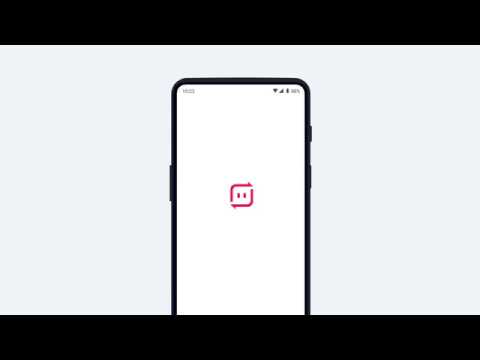Send Anywhere (File Transfer)
Contains adsIn-app purchases
4.7star
345K reviews
10M+
Downloads
Everyone
info
About this app
Send Anywhere: Easy, quick, and unlimited file sharing
▶ Features
• Transfer any file type without altering the original
• All you need is a one-time 6-digit key for an easy file transfer
• Wi-Fi Direct: transfer without using data or the Internet
• Easy link sharing via all Social Media and Messenger Apps
• Reinforced file encryption (256-bit)
▶ When to use Send Anywhere!
• When moving photos, videos, and music to your PC!
• When you need to send large files but you do not have mobile data or you have difficulty connecting to the internet
• Anytime you want to send files in an instant!
* While using the application if an issue or error arises, please let us know by clicking “Send Feedback” under Settings
-
APK File
• The copyright of applications sent through Send Anywhere belong to the application’s developer. If sharing an APK file conflicts with current copyright laws then all responsibility falls upon the user.
• Typically, you will not be able to share APK files between OS and Android. First check with application’s developer before cross-platform transfers.
Video Files
• Depending on the video type received, the video may not be pushed into the phone’s gallery. In this case, using a file management application will play the video.
• If you can’t play the videos received, download a different video player that is compatible with the video format.
-
To best use Send Anywhere’s convenient file sharing service, we ask user’s permissions listed below :
Required Permission
• File and Media: To access files and media, transmit files stored in the internal storage space of the device, and store the received files in the internal storage space.
obtional permissions
• Write External Storage : To store files that are received through Send Anywhere in external storage (SD Card).
• Read External Storage : To send files stored in external storage through Send Anywhere.
• Record Audio : To recognize a sound wave and receive files.
• Get Accounts : To set default profile name when using Send Anywhere for the first time.
• Read Contacts : To send contacts stored in your phone.
• Camera : For being able to receive files via a QR Code.
** Even if you do not agree to the optional permission, you can use the service except for the function of the permission.
For more information about our terms and privacy policies, please visit our site.
https://send-anywhere.com/terms
https://send-anywhere.com/mobile-privacy/privacy.html
▶ Features
• Transfer any file type without altering the original
• All you need is a one-time 6-digit key for an easy file transfer
• Wi-Fi Direct: transfer without using data or the Internet
• Easy link sharing via all Social Media and Messenger Apps
• Reinforced file encryption (256-bit)
▶ When to use Send Anywhere!
• When moving photos, videos, and music to your PC!
• When you need to send large files but you do not have mobile data or you have difficulty connecting to the internet
• Anytime you want to send files in an instant!
* While using the application if an issue or error arises, please let us know by clicking “Send Feedback” under Settings
-
APK File
• The copyright of applications sent through Send Anywhere belong to the application’s developer. If sharing an APK file conflicts with current copyright laws then all responsibility falls upon the user.
• Typically, you will not be able to share APK files between OS and Android. First check with application’s developer before cross-platform transfers.
Video Files
• Depending on the video type received, the video may not be pushed into the phone’s gallery. In this case, using a file management application will play the video.
• If you can’t play the videos received, download a different video player that is compatible with the video format.
-
To best use Send Anywhere’s convenient file sharing service, we ask user’s permissions listed below :
Required Permission
• File and Media: To access files and media, transmit files stored in the internal storage space of the device, and store the received files in the internal storage space.
obtional permissions
• Write External Storage : To store files that are received through Send Anywhere in external storage (SD Card).
• Read External Storage : To send files stored in external storage through Send Anywhere.
• Record Audio : To recognize a sound wave and receive files.
• Get Accounts : To set default profile name when using Send Anywhere for the first time.
• Read Contacts : To send contacts stored in your phone.
• Camera : For being able to receive files via a QR Code.
** Even if you do not agree to the optional permission, you can use the service except for the function of the permission.
For more information about our terms and privacy policies, please visit our site.
https://send-anywhere.com/terms
https://send-anywhere.com/mobile-privacy/privacy.html
Updated on
Safety starts with understanding how developers collect and share your data. Data privacy and security practices may vary based on your use, region and age The developer provided this information and may update it over time.
No data shared with third parties
Learn more about how developers declare sharing
This app may collect these data types
Location, Personal info and 3 others
Data is encrypted in transit
You can request that data be deleted
Ratings and reviews
4.7
316K reviews
Koto
- Flag inappropriate
14 August 2024
Worked perfectly for transferring all my photos and videos to my pc. I had been having strange errors when trying to manually plug my phone into my pc and drag and drop the files myself. This app saved me. Everything transferred perfectly, and rather quickly too. Much faster than I expected for such a large size of photos and videos.
5 people found this review helpful
Jaqi Miranda
- Flag inappropriate
16 August 2024
OMG - This used to be one of the most amazing apps around. Quick, easy files transfers with just a couple of clicks. Now, I just downloaded it on my new tablet, transferred some files, then couldn't get out of a TikTok ad. I had to literally Force Stop in order to reset it. I GET it ... Everyone wants to make money, get paid ... and you have the right to, especially if you have a great product. BUT ... as one of its first users and judging from what the App WAS to what it is, I am so sad.
A Google user
- Flag inappropriate
17 October 2018
First I want to say this is not a paid endorsement of any kind. Besides the app is free LOL. Thank you thank you. Super friendly app that.s so good I literally came back and reviewed again six months after my initial review. This free app allows you to quickly move between platforms and devices unlike any I have seen to-date.. and I am a daily heavy user of technology. Far better than the set up in the clouds in my opinion. You sadly cannot delete the files on your device after you have uploaded or downloaded... yet. so I just created a 2delete folder and move everything and there so I know I have already processed it. so that works fine and also makes it non-intrusive into your personal files. Great organization features with folders and time searches so you know yesterday from today. simple to understand. Huge fan here!! don't hesitate to give it a try.
4 people found this review helpful
Rakuten Symphony Korea, Inc.
22 October 2018
Hi, I really appreciate you for letting us know your idea! Currently, we don't have any plan for it but I'll flag it as a feature request with our product team. If you come up with any questions while using Send Anywhere, feel free to contact us anytime at support@estmob.com.
What's new
Version 23.2.6
What’s new
• Other bug fixes and performance improvements
If you have any questions, please go to 'More' in the app and send us your feedback. Thanks!
What’s new
• Other bug fixes and performance improvements
If you have any questions, please go to 'More' in the app and send us your feedback. Thanks!