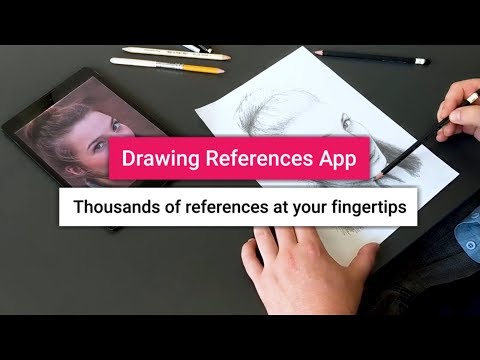Drawing References
Contains adsIn-app purchases
4.0star
1.64K reviews
500K+
Downloads
Everyone
info
About this app
◈ Drawing References: Your Essential Partner for Mastering Realistic Art
Struggling to find the perfect reference for your next drawing? Drawing References is your ultimate digital studio, packed with thousands of curated portraits and poses to help you practice, learn, and excel at realistic drawing and painting. Whether you're a beginner honing your skills or an experienced artist seeking inspiration, this app provides everything you need to improve your craft.
◈ Unlock Your Potential with Powerful Tools:
▶︎ Vast Library of References: Dive into an extensive collection of high-quality portraits and full-body poses, hand-picked to offer a diverse range of subjects and angles. New references are added regularly!
▶︎ AI-Powered Portrait Generation (Premium): Can't find exactly what you need? Generate unique, custom portraits on demand! Choose specific features like gender, age, expression, hair color, and environment to create your ideal reference. This revolutionary feature provides endless possibilities for your practice.
◈ Intuitive Drawing Aids:
▶︎ Customizable Grid: Master proportions and likeness with an adjustable overlay grid, making it easier to transfer your reference to paper.
▶︎ Blur Filter: Simplify complex details and focus on the fundamental shapes and forms of your subject.
▶︎ Grayscale Filter: Eliminate color distractions and train your eye to see correct values, crucial for realistic shading.
◈ Beyond Portraits & Poses:
Explore additional collections, including hands, feet, and basic still life setups, to broaden your practice. Plus, seamlessly search the vast Unsplash database for even more diverse references.
◈ Practice Smarter, Not Just Harder.
Drawing References is designed to address common artistic challenges, helping you overcome hurdles like likeness, proportion, and value perception. Our smart tools are built to accelerate your learning curve and provide immediate feedback on your visual understanding.
◈ Try Before You Buy:
Get full access to all features for 5 days completely FREE! After your trial, you can continue to use a selection of free references or unlock the full library, AI generation, and all advanced tools with a convenient subscription.
Download Drawing References today and transform the way you practice art!
Struggling to find the perfect reference for your next drawing? Drawing References is your ultimate digital studio, packed with thousands of curated portraits and poses to help you practice, learn, and excel at realistic drawing and painting. Whether you're a beginner honing your skills or an experienced artist seeking inspiration, this app provides everything you need to improve your craft.
◈ Unlock Your Potential with Powerful Tools:
▶︎ Vast Library of References: Dive into an extensive collection of high-quality portraits and full-body poses, hand-picked to offer a diverse range of subjects and angles. New references are added regularly!
▶︎ AI-Powered Portrait Generation (Premium): Can't find exactly what you need? Generate unique, custom portraits on demand! Choose specific features like gender, age, expression, hair color, and environment to create your ideal reference. This revolutionary feature provides endless possibilities for your practice.
◈ Intuitive Drawing Aids:
▶︎ Customizable Grid: Master proportions and likeness with an adjustable overlay grid, making it easier to transfer your reference to paper.
▶︎ Blur Filter: Simplify complex details and focus on the fundamental shapes and forms of your subject.
▶︎ Grayscale Filter: Eliminate color distractions and train your eye to see correct values, crucial for realistic shading.
◈ Beyond Portraits & Poses:
Explore additional collections, including hands, feet, and basic still life setups, to broaden your practice. Plus, seamlessly search the vast Unsplash database for even more diverse references.
◈ Practice Smarter, Not Just Harder.
Drawing References is designed to address common artistic challenges, helping you overcome hurdles like likeness, proportion, and value perception. Our smart tools are built to accelerate your learning curve and provide immediate feedback on your visual understanding.
◈ Try Before You Buy:
Get full access to all features for 5 days completely FREE! After your trial, you can continue to use a selection of free references or unlock the full library, AI generation, and all advanced tools with a convenient subscription.
Download Drawing References today and transform the way you practice art!
Updated on
Safety starts with understanding how developers collect and share your data. Data privacy and security practices may vary based on your use, region, and age. The developer provided this information and may update it over time.
Ratings and reviews
4.1
1.52K reviews
Jos van Riswick
- Flag inappropriate
August 23, 2022
Great app for checking your drawings, though UI can be improved: When positioning the photograph over the reference, the reference kind of snaps to the photograph. So when I try to change the rotation or zoom of the photo, moving my thumb and index finger first does nothing, then the photo suddenly jerks into a new position, overshooting what I was aiming for. After that, adjusting the zoom/rotation works smoothly. Positioning the photo accurately is difficult like this.
71 people found this review helpful
Maria's Magic Shows
- Flag inappropriate
August 5, 2024
The reference pictures are amazing and so varied, and the grid features make it so much easier to transfer your rough outlines to paper. The picture feature that allows you to overlay the reference and a picture you take of your progress is really helpful to make sure you're getting the proportions right. The app also has links to articles that walk you through the simple steps to draw whatever category of drawing and which pencils to use. I also love the greyscale feature!
13 people found this review helpful
Austin MacDonald
- Flag inappropriate
September 25, 2025
MORE PICTURES UPLOAD AND UPDATE Alright, so ive paid for the pro version, and discovered the hands and feet pictures to be too few. its certainly not a years worth of drawings. the unsplash portal is the saving grace regarding this. Still,I would urge the team to continuously upload images to the free and especially to the paid experience, rather than piggyback on another visual service. more 'line of action dot com' and less pinterest board is what i want.
2 people found this review helpful
App support
About the developer
fnx.io s.r.o.
t@fnx.io
1172 Pod Lipami
252 30 Řevnice
Czechia
+420 603 185 709