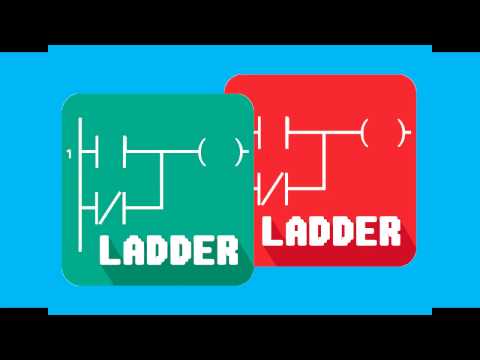PLC Ladder Simulator
Contient des annonces
4,2star
2,59K avis
500K+
Téléchargements
Tout public
info
À propos de l'application
IMPORTANT: Before you use this app, please see the tutorial video on how to use it.
- https://youtu.be/I9X7u_z0JCA
In industry the PLC is the most important automation device because of its role as the brain in running industrial processes. This brain uses a syntax to be able perform tasks in an orderly, sequential manner.
The native language of the PLC is called “ladder logic”. Ladder logic is graphical, in that it can be laid out in a form that resembles a ladder with rails and rungs. Ladder logic diagrams were developed originally from relay-circuit diagrams that were used for electronic circuitry prior to the advent of PLCs.
PLC Ladder Simulator is a simulator for the Android operating system with input and output objects that simulate the I/O ports of a real PLC. You can used PLC Ladder Simulator to create ladder-logic diagrams using components from the standard set used in these diagrams.
PLC Ladder Simulator features an unique option available in the world and it's the possibility of program an Arduino board with a ladder design using an Android phone. So actually what it does is that transforms an Arduino into a PLC (Programmable Logic Controller). The app writes a code into the Arduino by using an USB OTG cable or a Bluetooth module.
The Arduino mode it's compatible with the Arduino UNO (atmega328) and the M5Stack ESP32.
Note: This app doesn't work in tablets, only for Android phones, you can try it if you want to.
It doesn't work in some Samsung Galaxy Tab 4.
To ensure the possibility that the app works on your device, follow the example in the video tutorial.
Video Tutorial (english): https://youtu.be/I9X7u_z0JCA
PLC Ladder Simulator Website: http://plcladdersimulator.weebly.com/
If you have any question or problem, you can contact me at: casdata@gmail.com
- https://youtu.be/I9X7u_z0JCA
In industry the PLC is the most important automation device because of its role as the brain in running industrial processes. This brain uses a syntax to be able perform tasks in an orderly, sequential manner.
The native language of the PLC is called “ladder logic”. Ladder logic is graphical, in that it can be laid out in a form that resembles a ladder with rails and rungs. Ladder logic diagrams were developed originally from relay-circuit diagrams that were used for electronic circuitry prior to the advent of PLCs.
PLC Ladder Simulator is a simulator for the Android operating system with input and output objects that simulate the I/O ports of a real PLC. You can used PLC Ladder Simulator to create ladder-logic diagrams using components from the standard set used in these diagrams.
PLC Ladder Simulator features an unique option available in the world and it's the possibility of program an Arduino board with a ladder design using an Android phone. So actually what it does is that transforms an Arduino into a PLC (Programmable Logic Controller). The app writes a code into the Arduino by using an USB OTG cable or a Bluetooth module.
The Arduino mode it's compatible with the Arduino UNO (atmega328) and the M5Stack ESP32.
Note: This app doesn't work in tablets, only for Android phones, you can try it if you want to.
It doesn't work in some Samsung Galaxy Tab 4.
To ensure the possibility that the app works on your device, follow the example in the video tutorial.
Video Tutorial (english): https://youtu.be/I9X7u_z0JCA
PLC Ladder Simulator Website: http://plcladdersimulator.weebly.com/
If you have any question or problem, you can contact me at: casdata@gmail.com
Date de mise à jour
La sécurité, c'est d'abord comprendre comment les développeurs collectent et partagent vos données. Les pratiques concernant leur confidentialité et leur protection peuvent varier selon votre utilisation, votre région et votre âge. Le développeur a fourni ces informations et peut les modifier ultérieurement.
Aucune donnée partagée avec des tiers
En savoir plus sur la manière dont les développeurs déclarent le partage
Cette appli peut recueillir ces types de données
Appareil ou autres ID
Les données sont chiffrées lors de leur transfert
Notes et avis
4,1
2,5K avis
Nouveautés
Fixed Bluetooth issue on devices with Android 12 and greater.
Assistance de l'appli
À propos du développeur
Sergio Daniel Castañeda Niño
casdata@gmail.com
Carrera 13 Bis #122-60 Torre 1
Apto 1502 Tangara Parque Residencial
Pereira, Risaralda, 660007
Colombia