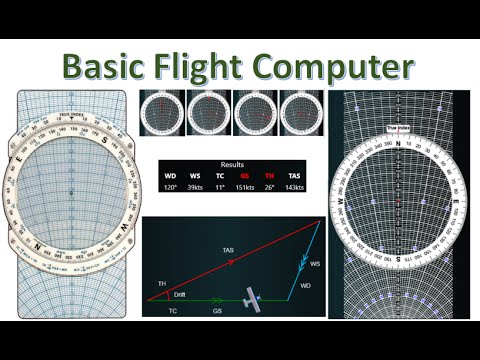E6B Basic Flight Computer
3,0star
58 avis
10K+
Téléchargements
Tout public
info
À propos de l'application
This app solves a wind triangle by allowing you entering four values out of six (three speeds and three angles) and calculating the remaining two. It then explains how you get these results with a flight computer, by animating it: it rotates the disk, slides it and add marks. It also shows what value to use for each step towards the solution.
You can enter the data using a keyboard or by clicking the "--", "-". "+" and "++" buttons to decrease/increase a value. Keep the mouse pressed to keep decreasing/increasing a value.
The app starts in the language of the Windows operating system, provided it is English, French, German, Spanish or Dutch. In all other cases, the language used is English.
This app is the free version of the Animated Flight Computer app, which contains many more functions and animations.
Features
- Solves any kind of wind triangle problem and explains how to find those results on a flight computer.
- Enter data using the keyboard or by pressing buttons to increase of decrease values.
- Uses the available virtual keyboard and makes sure the keyboard does not cover the data entry field. However, when using a GBoard keyboard, use its floating property to move the keyboard freely over the screen.
- Contains an accurate visualization of an E6B flight computer.
- Animates the different steps towards a solution.
- Click the explain tab to get a short explanation of this app.
- Adapts its user interface when you rotate your tablet or phone.
- Zoom (two fingers gesture) and pan (one finger gesture) to ease accessing the data entry controls or to enlarge a part of the screen.
- Changes the language to the language settings of the Windows operating system.
You can enter the data using a keyboard or by clicking the "--", "-". "+" and "++" buttons to decrease/increase a value. Keep the mouse pressed to keep decreasing/increasing a value.
The app starts in the language of the Windows operating system, provided it is English, French, German, Spanish or Dutch. In all other cases, the language used is English.
This app is the free version of the Animated Flight Computer app, which contains many more functions and animations.
Features
- Solves any kind of wind triangle problem and explains how to find those results on a flight computer.
- Enter data using the keyboard or by pressing buttons to increase of decrease values.
- Uses the available virtual keyboard and makes sure the keyboard does not cover the data entry field. However, when using a GBoard keyboard, use its floating property to move the keyboard freely over the screen.
- Contains an accurate visualization of an E6B flight computer.
- Animates the different steps towards a solution.
- Click the explain tab to get a short explanation of this app.
- Adapts its user interface when you rotate your tablet or phone.
- Zoom (two fingers gesture) and pan (one finger gesture) to ease accessing the data entry controls or to enlarge a part of the screen.
- Changes the language to the language settings of the Windows operating system.
Date de mise à jour
La sécurité, c'est d'abord comprendre comment les développeurs collectent et partagent vos données. Les pratiques concernant leur confidentialité et leur protection peuvent varier selon votre utilisation, votre région et votre âge. Le développeur a fourni ces informations et peut les modifier ultérieurement.
Aucune donnée partagée avec des tiers
En savoir plus sur la manière dont les développeurs déclarent le partage
Aucune donnée collectée
En savoir plus sur la manière dont les développeurs déclarent la collecte
Notes et avis
3,0
50 avis
Nouveautés
This version supports keyboard input and has several new icons.
Assistance de l'appli
À propos du développeur
Huybrechts Michel Emiel M
info@huybrechtsapps.be
Epsomlaan 54
8400 Oostende
Belgium