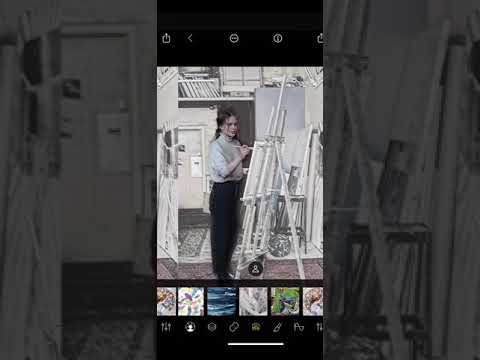Portrait Mode Editor : Phocus
Contient des annoncesAchats via l'appli
4,4star
10,8K avis
100K+
Téléchargements
Tout public
info
À propos de l'application
You can create DSLR like focused and background blurred photos with Phocus in seconds. The most important part is to make it look photo-realistic and while blurring background of photo keeping the photo focus with desired blur level.
Focus Lens DSLR Blur : Phocus designed to be a professional photo portrait editor for camera and photography enthusiasts to help them to create stunning portraits with the touch of amazing AI portrait features.
CAMERA
- Instant portrait mode capture.
- Adjust blur and capture the most focused area with manual controls.
PHOTO EDITOR
- Focos like depth of field and blur controls
- Manual control over photo background blur
- Different type of photo filters
- AI Portrait Filters
- Manual Camera Features
PORTRAIT EDITOR
- Foreground / Background seperate adjustments for saturation, brightness, sharpness, contrast, vibrance, temperature
- Create vibrant beauty portraits in seconds
BLUR EDITOR
The foreground and background area can be adjusted with smart area tool to capture subject and focus of photos. Blur photo background in seconds with Phocus.
- Adjust blur level of photos to create blur effect photos.
- Background Blur, with only one tap you can create blurry background photos.
- Different type of blur with DSLR and depth of field effect.
- Portrait Mode also known as Portrait Blur AI
- Lens Distortions with DSLR Blur
- Bokeh Light Photo Blur Effect
- Tilt shift like professional camera blur effect
- Bokeh Blur
OVERLAY EDITOR
- Lens flare like overlay filters
- Noise and distortion like overlay filters
- Texture overlay filters
AI PHOTO EDITOR
- Turn your photos into art with Portrait AI technology
- Separately apply AI filters only background or all, your photo your creativity.
- AI intelligent zone adjustment
- Smart area selection
FILTERS
We have developed Phocus to be a helpful photo editor to create portaits that are outstanding with several taps.
- Color Splash
- Stage Ligting
- Mono Lighting
- HDR Photo Filter
- Cartoon Photo Filter (Isn't it good to also have a Toon app)
- Surface Photo Effect
- Fade Photo Effect
We are developing Phocus : Focus and DSLR Control app with passion and using the mostly known AI technologies and put our effort to make it available for all to use. We are developing our technology like the mostly known tools such as Remini, PixelUp, Focos, Varlens and Relens.
Contact us
Email : support@rayinformatics.com
Focus Lens DSLR Blur : Phocus designed to be a professional photo portrait editor for camera and photography enthusiasts to help them to create stunning portraits with the touch of amazing AI portrait features.
CAMERA
- Instant portrait mode capture.
- Adjust blur and capture the most focused area with manual controls.
PHOTO EDITOR
- Focos like depth of field and blur controls
- Manual control over photo background blur
- Different type of photo filters
- AI Portrait Filters
- Manual Camera Features
PORTRAIT EDITOR
- Foreground / Background seperate adjustments for saturation, brightness, sharpness, contrast, vibrance, temperature
- Create vibrant beauty portraits in seconds
BLUR EDITOR
The foreground and background area can be adjusted with smart area tool to capture subject and focus of photos. Blur photo background in seconds with Phocus.
- Adjust blur level of photos to create blur effect photos.
- Background Blur, with only one tap you can create blurry background photos.
- Different type of blur with DSLR and depth of field effect.
- Portrait Mode also known as Portrait Blur AI
- Lens Distortions with DSLR Blur
- Bokeh Light Photo Blur Effect
- Tilt shift like professional camera blur effect
- Bokeh Blur
OVERLAY EDITOR
- Lens flare like overlay filters
- Noise and distortion like overlay filters
- Texture overlay filters
AI PHOTO EDITOR
- Turn your photos into art with Portrait AI technology
- Separately apply AI filters only background or all, your photo your creativity.
- AI intelligent zone adjustment
- Smart area selection
FILTERS
We have developed Phocus to be a helpful photo editor to create portaits that are outstanding with several taps.
- Color Splash
- Stage Ligting
- Mono Lighting
- HDR Photo Filter
- Cartoon Photo Filter (Isn't it good to also have a Toon app)
- Surface Photo Effect
- Fade Photo Effect
We are developing Phocus : Focus and DSLR Control app with passion and using the mostly known AI technologies and put our effort to make it available for all to use. We are developing our technology like the mostly known tools such as Remini, PixelUp, Focos, Varlens and Relens.
Contact us
Email : support@rayinformatics.com
Date de mise à jour
La sécurité, c'est d'abord comprendre comment les développeurs collectent et partagent vos données. Les pratiques concernant leur confidentialité et leur protection peuvent varier selon votre utilisation, votre région et votre âge. Le développeur a fourni ces informations et peut les modifier ultérieurement.
Cette appli peut partager ces types de données avec des tiers
Activité dans l'application, Infos et performance des applis, Appareil ou autres ID
Cette appli peut recueillir ces types de données
Activité dans l'application, Infos et performance des applis, Appareil ou autres ID
Les données sont chiffrées lors de leur transfert
Impossible de supprimer les données
Notes et avis
4,4
10,7K avis
Nouveautés
Phocus: Portrait Mode v2.7.6
- Crash fix made.
- Bug fix made.
- Crash fix made.
- Bug fix made.
Assistance de l'appli
À propos du développeur
RAY INFORMATICS YAZILIM TEKNOLOJI MEDYA DANIŞMANLIK VE EĞİTİM TİCARET LİMİTED ŞİRKETİ
support@rayinformatics.com
KAYALAR TOWER B BLOK, N:10A/29 PIYADE MAHALLESI
1857 CADDESI, ETIMESGUT
06794 Ankara
Türkiye
+1 704-672-5736