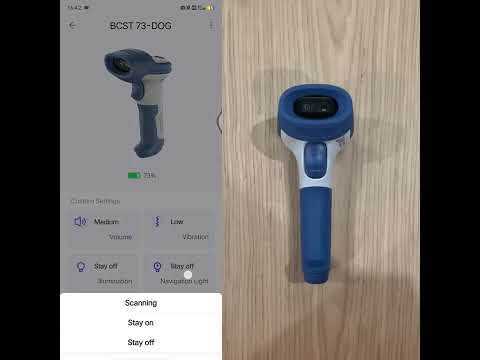Inateck Office
5K+
Downloads
Everyone
info
About this app
Inateck Office – Easily Configure Inateck Barcode Scanners and Printers
Inateck Barcode Scanner – Easy Configuration, Efficient Use
Say goodbye to complicated manuals and the hassle of lost or damaged paper guides! Download the free Inateck Office app to effortlessly configure your Inateck scanner, quickly recognize all types of barcodes, and significantly enhance work efficiency!
Main Features:
Bluetooth Connection
Seamless automatic connection with smartphones or tablets via Bluetooth, eliminating complex setup processes described in traditional paper manuals.
Convenient Configuration
Adjust basic scanner settings anytime, anywhere via the app, including barcode type selection, scan mode adjustment, sound volume control, vibration intensity settings, illumination/positioning light toggles, and battery/cache status display.
Precise Recognition
Supports multiple 1D and 2D barcode types, delivering an all-in-one efficient scanning solution.
Advanced Features:
Firmware Updates
Update scanner firmware via the app just like a smartphone, ensuring your device always runs the latest version.
Online Customer Support
Contact customer service directly through the app, request customized firmware, and upgrade with one click for a seamless experience.
Profile Management
Save and switch configurations effortlessly when managing multiple scanners, improving device management efficiency.
Inateck Printer – Simple Editing, Flexible Printing
Supported Model: PR40
Easily edit label content, customize formats, and achieve smooth, efficient label printing.
Download Inateck Office Now!
Complete device configuration, barcode scanning, and printing with one click – instantly boost office productivity!
Inateck Barcode Scanner – Easy Configuration, Efficient Use
Say goodbye to complicated manuals and the hassle of lost or damaged paper guides! Download the free Inateck Office app to effortlessly configure your Inateck scanner, quickly recognize all types of barcodes, and significantly enhance work efficiency!
Main Features:
Bluetooth Connection
Seamless automatic connection with smartphones or tablets via Bluetooth, eliminating complex setup processes described in traditional paper manuals.
Convenient Configuration
Adjust basic scanner settings anytime, anywhere via the app, including barcode type selection, scan mode adjustment, sound volume control, vibration intensity settings, illumination/positioning light toggles, and battery/cache status display.
Precise Recognition
Supports multiple 1D and 2D barcode types, delivering an all-in-one efficient scanning solution.
Advanced Features:
Firmware Updates
Update scanner firmware via the app just like a smartphone, ensuring your device always runs the latest version.
Online Customer Support
Contact customer service directly through the app, request customized firmware, and upgrade with one click for a seamless experience.
Profile Management
Save and switch configurations effortlessly when managing multiple scanners, improving device management efficiency.
Inateck Printer – Simple Editing, Flexible Printing
Supported Model: PR40
Easily edit label content, customize formats, and achieve smooth, efficient label printing.
Download Inateck Office Now!
Complete device configuration, barcode scanning, and printing with one click – instantly boost office productivity!
Updated on
Safety starts with understanding how developers collect and share your data. Data privacy and security practices may vary based on your use, region, and age. The developer provided this information and may update it over time.
No data shared with third parties
Learn more about how developers declare sharing
No data collected
Learn more about how developers declare collection
Committed to follow the Play Families Policy
What’s new
1. New PDF printing, image printing
2. New label Excel row and column binding
3. Fixed known issues
2. New label Excel row and column binding
3. Fixed known issues
App support
About the developer
深圳市英纳钛克电子科技有限公司
rdg@inateck.com
中国
广东省深圳市
龙岗区坂田街道岗头社区天安云谷产业园二期(02-08地块)11栋2507
邮政编码: 518000
+86 138 7323 2271