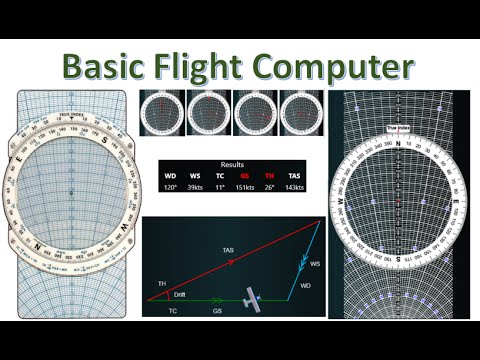E6B Basic Flight Computer
3.0star
50 reviews
10K+
Downloads
Everyone
info
About this app
This app solves a wind triangle by allowing you entering four values out of six (three speeds and three angles) and calculating the remaining two. It then explains how you get these results with a flight computer, by animating it. It rotates the disk, slides it and add marks. It also shows what value to use for each step towards the solution.
Contains "--", "-". "+" and "++" buttons to enter a value. Tap them to decrease/increase a value. Keep your finger on them to keep decreasing/increasing a value. "--" decreases 10 times faster than "-" and "++" increases 10 times faster than "+".
This app runs on Android devices and preferably on tablets. On devices with smaller screens, you may need to zoom.
Features
- Solves any kind of wind triangle problem and explains how to find those results on a flight computer.
- Contains an accurate visualization of a flight computer.
- Animates the different steps towards a solution.
- Tap the explain tab to get a short explanation of this app.
- Zoom in (two fingers gesture) and pan (one finger gesture) to ease accessing the data entry controls or to enlarge a part of flight computer.
- Supports portrait and landscape layout.
- Changes the language to the language settings of the Android device. Only for English (Default), French, German, Spanish and Dutch.
Contains "--", "-". "+" and "++" buttons to enter a value. Tap them to decrease/increase a value. Keep your finger on them to keep decreasing/increasing a value. "--" decreases 10 times faster than "-" and "++" increases 10 times faster than "+".
This app runs on Android devices and preferably on tablets. On devices with smaller screens, you may need to zoom.
Features
- Solves any kind of wind triangle problem and explains how to find those results on a flight computer.
- Contains an accurate visualization of a flight computer.
- Animates the different steps towards a solution.
- Tap the explain tab to get a short explanation of this app.
- Zoom in (two fingers gesture) and pan (one finger gesture) to ease accessing the data entry controls or to enlarge a part of flight computer.
- Supports portrait and landscape layout.
- Changes the language to the language settings of the Android device. Only for English (Default), French, German, Spanish and Dutch.
Updated on
Safety starts with understanding how developers collect and share your data. Data privacy and security practices may vary based on your use, region, and age. The developer provided this information and may update it over time.
No data shared with third parties
Learn more about how developers declare sharing
No data collected
Learn more about how developers declare collection
What's new
Upgrade the app to Android 13 (API level 33).