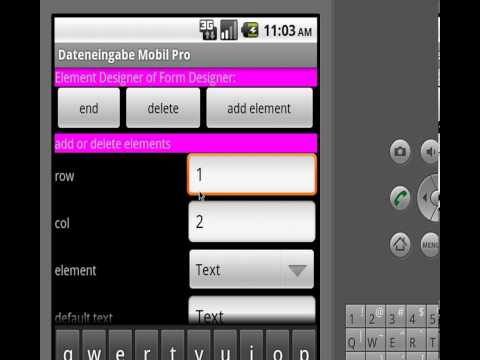DEMPro - Data Entry Mobile Pro
50+
Downloads
Everyone
info
About this app
Version 2.1: You can automatically save the coordinates and the date of each data set.
The App DEM (Data Entry Mobile) was created to collect data with an Android phone or tablet. The app is helpful for:
* students, who have to collect data for their Bachelor or Master thesis,
* foresters, farmers, and biologists, who have to collect data in field
* soziologists and pollster, who have to do questioning,
* and all people who have to read off meters for heating, gas, water, etc.
For all cases the app DEM will convert your mobile phone or tablet into a custom made data entry device. All information will be stored in a SQLite database. The app is working offline. Of course you can send the database to your desktop (Windows or Linux) by email, cloud or data cable where you can analyze it. The SQLite database file can be managed for example by the free SQLite- Manager. There is also the possibility to transport the data via a HTML file to other applications.
There are two Version of the App DEM and DEMPro. The simple DEM version is free but limited to 4 forms with 20 data sets each. This version is mainly provided to give you an opportunity to check if the app serves your needs. The DEMPro version is unlimited and will cost you a small fee. Both version will create a directory \ftools on your sdcard and copy the SQLite database file dataentry.db into this folder. This app does not read your address book or checks your activities. The app works without internet or phone connection, except if you want to transfer the database to your desk top via email or cloud.
Note: You should to read the instructions (press the help button on the main screen) carefully to understand how you can build your own data entry form. The design and the size of your form should fit to your Android phone or tablet. It is also possible to create forms directly on the PC by adding the form definition table and the data table to the database file dataentry.db and copying that file to the directory \ftools on the sdcard.
The App DEM (Data Entry Mobile) was created to collect data with an Android phone or tablet. The app is helpful for:
* students, who have to collect data for their Bachelor or Master thesis,
* foresters, farmers, and biologists, who have to collect data in field
* soziologists and pollster, who have to do questioning,
* and all people who have to read off meters for heating, gas, water, etc.
For all cases the app DEM will convert your mobile phone or tablet into a custom made data entry device. All information will be stored in a SQLite database. The app is working offline. Of course you can send the database to your desktop (Windows or Linux) by email, cloud or data cable where you can analyze it. The SQLite database file can be managed for example by the free SQLite- Manager. There is also the possibility to transport the data via a HTML file to other applications.
There are two Version of the App DEM and DEMPro. The simple DEM version is free but limited to 4 forms with 20 data sets each. This version is mainly provided to give you an opportunity to check if the app serves your needs. The DEMPro version is unlimited and will cost you a small fee. Both version will create a directory \ftools on your sdcard and copy the SQLite database file dataentry.db into this folder. This app does not read your address book or checks your activities. The app works without internet or phone connection, except if you want to transfer the database to your desk top via email or cloud.
Note: You should to read the instructions (press the help button on the main screen) carefully to understand how you can build your own data entry form. The design and the size of your form should fit to your Android phone or tablet. It is also possible to create forms directly on the PC by adding the form definition table and the data table to the database file dataentry.db and copying that file to the directory \ftools on the sdcard.
Updated on
Safety starts with understanding how developers collect and share your data. Data privacy and security practices may vary based on your use, region, and age. The developer provided this information and may update it over time.
No data shared with third parties
Learn more about how developers declare sharing
No data collected
Learn more about how developers declare collection
What's new
Adapted for Android 11. Read help!