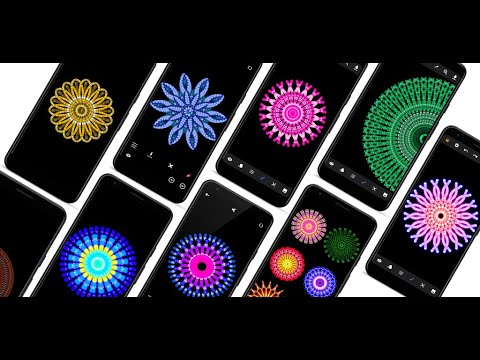Mandala Maker 360
In-app purchases
4.6star
1.34K reviews
100K+
Downloads
Everyone
info
About this app
● Make beautiful and intricate mandala drawings with few easy steps.
● It has a lot of customization options, where you can change the canvas symmetry, background color, brush settings, apply shadows, and much more.
● It even has some predefined patterns which you can use to draw.
● You can also use images to draw a mandala and there are more than 50+ images to draw with.
★ Features ★
📍 Canvas Customization
- you can change the background color
- can change the canvas center
- apply center at the touch
- canvas mirroring
📍 Brush Customization
- multiple brushes styles
- different color types
- random color selection
- change brush sizes and type
📍 Image Customization
- 50+ images to draw with
- change image size and dimensions
📍 Shadow Properties
- apply random shadow
- select different shadow sizes and color
📍 Patterns
- select from predefined patterns
- multiple patterns to draw with
App Icon from qawi_arts : https://bit.ly/3nZCsfC
● It has a lot of customization options, where you can change the canvas symmetry, background color, brush settings, apply shadows, and much more.
● It even has some predefined patterns which you can use to draw.
● You can also use images to draw a mandala and there are more than 50+ images to draw with.
★ Features ★
📍 Canvas Customization
- you can change the background color
- can change the canvas center
- apply center at the touch
- canvas mirroring
📍 Brush Customization
- multiple brushes styles
- different color types
- random color selection
- change brush sizes and type
📍 Image Customization
- 50+ images to draw with
- change image size and dimensions
📍 Shadow Properties
- apply random shadow
- select different shadow sizes and color
📍 Patterns
- select from predefined patterns
- multiple patterns to draw with
App Icon from qawi_arts : https://bit.ly/3nZCsfC
Updated on
Safety starts with understanding how developers collect and share your data. Data privacy and security practices may vary based on your use, region, and age. The developer provided this information and may update it over time.
No data shared with third parties
Learn more about how developers declare sharing
No data collected
Learn more about how developers declare collection
Ratings and reviews
4.6
1.18K reviews
Patrick Yeagle
- Flag inappropriate
- Show review history
September 2, 2023
I really enjoy making intricate mandalas with this app. It helps me relax after a busy day. Sometimes, if I zoom in and out a lot for complex designs, the app no longer lets me draw and I have to close and reopen it. But that's not enough to warrant removing a star. I enjoy it regardless. I do wish I could save presets for the brush, or close a drawing and come back to it later.
15 people found this review helpful
t9c LSV
- Flag inappropriate
February 6, 2023
After a couple of minutes of creating an image, I'm quite impressed by the ease in which I could begin and get right into it, and it is a great suppliment to the other apps I use to create. Im happy to give 5 stars, especially because its free and no annoyng ads. Because there are no ads, I'm not in the least worried to let my grandchildren play & stay occupied while traveling, etc., altho I'm not one who approves of putting a smartphone in their hands to keep them entertained. A+Devs!
8 people found this review helpful
Humble Kid Creation
February 7, 2023
Hi there 😊 thanks so much for your wonderful feedback 🥰
Kira Reich
- Flag inappropriate
- Show review history
March 20, 2022
The app has a nice layout and is pretty easy to pick up quickly for beginners. However, there is a pretty large bug when it comes to color selection. It will currently only allow you to select your hue, if you attempt to make your initial hue lighter or darker, it will completely ignore those inputs and just produce the most saturated version of that hue every time. This is a pretty large problem in my opinion, considering it takes away quite a bit of your color control.
29 people found this review helpful
Humble Kid Creation
March 23, 2022
Hey Kira thanks 😊 so much for your valuable feedback. I have fixed the bug and have updated the App. Now you can use colour with saturation, but you have to select the colour type as plane. Thanks again for the feedback 👍
What’s new
# new drawing images
# minor bug fixes
# minor bug fixes
App support
About the developer
Bhupesh Singh
bhupeshsingh432@gmail.com
201, A WING, ROSE GARDEN, KALUNDRE
RAIGARH (MAH)
PANVEL, Maharashtra 410206
India
undefined