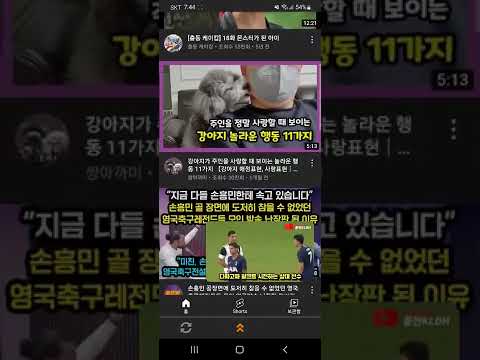IgeBlock - Tube ad blocker
Contains adsIn-app purchases
4.0star
3.48K reviews
100K+
Downloads
Teen
info
About this app
IgeBlock is an app that allows you to watch videos without ads, watch videos in audio mode, and watch videos in a pop-up player while using other apps.
Why you should install IgeBlock!!
1. Block ads
- Automatically skip annoying video ads.
- Automatically skip ads even in audio mode and pop-up player.
2. Pop-up Player (PIP)
- You can play videos in floating mode without additional permission.
3. Possibility of adding
- Full screen touch lock function
- video repeat
- Bookmark function without login
- App shutdown timer
- Create shortcuts to your favorite videos on the desktop
4. Accounts and Security
- If you log in with your Tube account, you can use the same playlist on IgeBlock.
- IgeBlock does not collect or store any Tube account information.
※ Chromecast function is currently not working properly. I'll fix it soon.
※ If you have any problems while using it, or if you need additional features, please send your comments to the developer.
Why you should install IgeBlock!!
1. Block ads
- Automatically skip annoying video ads.
- Automatically skip ads even in audio mode and pop-up player.
2. Pop-up Player (PIP)
- You can play videos in floating mode without additional permission.
3. Possibility of adding
- Full screen touch lock function
- video repeat
- Bookmark function without login
- App shutdown timer
- Create shortcuts to your favorite videos on the desktop
4. Accounts and Security
- If you log in with your Tube account, you can use the same playlist on IgeBlock.
- IgeBlock does not collect or store any Tube account information.
※ Chromecast function is currently not working properly. I'll fix it soon.
※ If you have any problems while using it, or if you need additional features, please send your comments to the developer.
Updated on
Safety starts with understanding how developers collect and share your data. Data privacy and security practices may vary based on your use, region and age The developer provided this information and may update it over time.
Ratings and reviews
3.9
3.23K reviews
SabieanBuddies Randomness (Scrappy the Pikmin)
- Flag inappropriate
- Show review history
19 June 2024
Buggy, still has ads, and just crashes often. But it has some useful features and is free, so I rate it 3 stars, Please work on fixing bugs and stability issues instead of new features and making the app buggier, this recent update brought it from a 5 star app to a 3 star Edit: It has become almost unusable because it only shows a white screen instead of the video, and everything other than the bottom bar
Asher Gualtieri
- Flag inappropriate
- Show review history
5 June 2024
I really enjoy everything about the app, I just much prefer the audio mode that doesn't mimic a phone screen. I like to use the audio mode while I play mobile games, but now I have to have the mini player and figure out where to put it on my screen. Edit: although there is an option for notification style audio mode in the settings, it doesn't work and defaults to slide mode. This is frustrating bc two weeks ago notification mode was working just fine. Edit: it has been fixed!
5 people found this review helpful
Azeezat Bello
- Flag inappropriate
20 June 2024
Go back to the previous update. The new ones now have the new cringe youtube profiles and now the app doesnt even work 50% of the time. When i click on smth half the time its just a white screen w audio playing. Playlists dont even work anymore, when a video finishes it just exits out, whats the point of a playlist if a list doesnt play? If these are fixed it will again be an app worth its money.
App support
About the developer
김란
rannn3037@gmail.com
정조로742번길 24-16
801호
팔달구, 수원시, 경기도 16263
South Korea
undefined