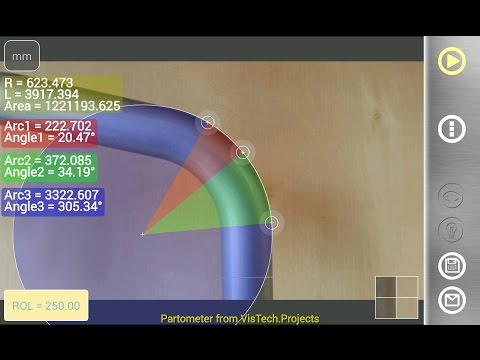Partometer - measure on photos
4.1star
186 reviews
10K+
Downloads
Everyone
info
About this app
Camera measure: Partometer is a good, easy to use and handy app for object size measurements (length, width), for angles and area estimation. It can be used as a ruler, tape measure or planimeter. A must have tool for accurate measurements on pictures or photos or using camera of your device.
Modes:
Length-Mode - measure and divide an object in certain ratio or mark length on the object using ratio ruler (slider).
FreeHand-Mode - measure an object in any direction and compare sizes to each other.
Angle-Mode - measure length, area and angle on an object in any direction and compare sizes to each other.
Area-Mode - area calculator, measure area of different shapes
Circle-Mode - measurements on circular objects: radius, arc, sector, area, angle.
Partometer can be handful if:
- moving in and need to measure size of your room quickly
- buying furniture and want to estimate its size
- measure baggage size
- when buying glasses and need to measure Pupillary Distance (PD)
- measure fabric or cloth area and size
- measure trees
- need to measure out some distances on objects (handcraft, woodcraft, etc.)
- outdoor and want to know size of a big object that practically impossible to measure with a ruler or tape measure.
For example, you can measure:
- height of a house using sheet of paper as a reference object.
- small objects just by placing them on A4 or Letter sheet
- or compare height of a person
- or compare objects to each other
- use as pitch gauge
- spark plug gap
- bearings, roller bearings, nuts, rings.
- any internal feature or free, irregular shape area on X-ray if you have a reference, useful for dentists
The app has metric and imperial units: meters, centimeters, millimeters, inches, feet
Features: flashlight, autofocus, Save and Share results.
Depending on the distance to object with this camera measure app you can achieve sub mm resolution
Modes:
Length-Mode - measure and divide an object in certain ratio or mark length on the object using ratio ruler (slider).
FreeHand-Mode - measure an object in any direction and compare sizes to each other.
Angle-Mode - measure length, area and angle on an object in any direction and compare sizes to each other.
Area-Mode - area calculator, measure area of different shapes
Circle-Mode - measurements on circular objects: radius, arc, sector, area, angle.
Partometer can be handful if:
- moving in and need to measure size of your room quickly
- buying furniture and want to estimate its size
- measure baggage size
- when buying glasses and need to measure Pupillary Distance (PD)
- measure fabric or cloth area and size
- measure trees
- need to measure out some distances on objects (handcraft, woodcraft, etc.)
- outdoor and want to know size of a big object that practically impossible to measure with a ruler or tape measure.
For example, you can measure:
- height of a house using sheet of paper as a reference object.
- small objects just by placing them on A4 or Letter sheet
- or compare height of a person
- or compare objects to each other
- use as pitch gauge
- spark plug gap
- bearings, roller bearings, nuts, rings.
- any internal feature or free, irregular shape area on X-ray if you have a reference, useful for dentists
The app has metric and imperial units: meters, centimeters, millimeters, inches, feet
Features: flashlight, autofocus, Save and Share results.
Depending on the distance to object with this camera measure app you can achieve sub mm resolution
Updated on
Safety starts with understanding how developers collect and share your data. Data privacy and security practices may vary based on your use, region and age. The developer provided this information and may update it over time.
No data shared with third parties
Learn more about how developers declare sharing
No data collected
Learn more about how developers declare collection
Data is encrypted in transit
Data can’t be deleted
Ratings and reviews
4.1
167 reviews
darth gently
- Flag inappropriate
27 January 2022
Very useful when a ruler or tape measure isn't at hand
vistech.projects
27 January 2022
Hi,
Thank you for your comment and support!
Jorge de la Torre
- Flag inappropriate
25 September 2022
Love it, a bit of learning curve, but once there it rocks
vistech.projects
26 September 2022
Thank you so much for taking the time to learn how it works before leaving feedback. We deeply appreciate your support! 👍
Martin
- Flag inappropriate
16 June 2021
Not updated to modern versions of Android.
1 person found this review helpful
What's new
v4.5.0: http://goo.gl/5meP2k
- Measure angle between two independent rulers in Angle Mode, see Preferences:
- Menu Button in the right panel
- Measure angle between two independent rulers in Angle Mode, see Preferences:
- Menu Button in the right panel
App support
About the developer
VisTech.Projects LLC
support@vistechprojects.com
2332 Addison Ln
Johns Creek, GA 30005
United States
+1 678-250-8478