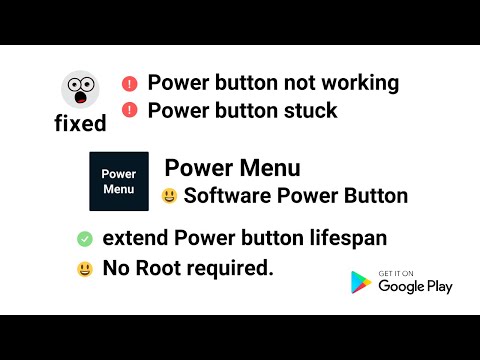Power Menu : Software Button
3.7star
3.37K reviews
1M+
Downloads
Everyone
info
About this app
Quickly open the system default Power Menu UI on your device.
Prolong Power button lifespan, breathe new life into devices having defective Power key.
► Additional feature:
★ Lock screen shortcut (widget,quick launch shortcut) [For Android 9.0+ only] (Please note: This feature is not available for Android 5.0~8.1)
★ Take Screenshot (quick launch shortcut) [For Android 7.0+ only]
★ Split Screen (quick launch shortcut) [For Android 7.0+ only]
Why does the app need Accessibility Service API, or Accessibility Permission
Power Menu uses Accessibility Service API to support the following core functions:
- Open power menu (In App Button, Widget,Quick Launch Shortcut),
- Lock Screen (Widget,Quick Launch Shortcut),
- Take a screenshot (Quick Launch Shortcut),
- Toggle Split Screen (Quick Launch Shortcut),
The application only uses the accessibility permission for the sole purpose of supporting core functionalities listed above. Power menu does not ever transmit personal or sensitive information nor does it ever gather user's data or information. Please note that Accessibility service API is mandatory for Power Menu to function.
How to access the "Lock Screen" widget?
◼ For devices running Android version 7.1 ~ 13
1) Tap and hold the Power Menu app icon, you'll see those options displayed.
2) Furthermore, you can tap and hold the preferred option and drag it to your home screen launcher.
◼ For devices running Android version 5.0 ~ 7.0
1) Use "add widget" from your home screen launcher, and navigate to find "Lock Screen".
2) Drag the above widget to your home screen launcher, you'll find an app icon being created on your home screen.
⚠️Important Please note that this app can't power on a device.
Due to physical restrictions, Android applications can't launch if the phone is OFF, so it is impossible to power on any phone with any Android app. This app is only designed to "Slow Down" the damage progress of the power button but not completely replace it. Usually, the crumbling of the power button is a long process. Before it is completely damaged, there may be a period when the power button has poor contact. You should use the app during this time, avoid unnecessary use of the physical buttons, and only use the physical button when necessary (such as when starting the phone). If your power button is already broken, it may be too late.
⚠️Please note that the screenshots, video tutorial displays the power menu of the android emulator; the actual power menu shown will be the default power menu of your particular device; it varies based on your device manufacturer and android version.
Post your Suggestions, feedback and issues if any @ https://github.com/visnkmr/visnkmr/issues.
Thanks for your time.
Prolong Power button lifespan, breathe new life into devices having defective Power key.
► Additional feature:
★ Lock screen shortcut (widget,quick launch shortcut) [For Android 9.0+ only] (Please note: This feature is not available for Android 5.0~8.1)
★ Take Screenshot (quick launch shortcut) [For Android 7.0+ only]
★ Split Screen (quick launch shortcut) [For Android 7.0+ only]
Why does the app need Accessibility Service API, or Accessibility Permission
Power Menu uses Accessibility Service API to support the following core functions:
- Open power menu (In App Button, Widget,Quick Launch Shortcut),
- Lock Screen (Widget,Quick Launch Shortcut),
- Take a screenshot (Quick Launch Shortcut),
- Toggle Split Screen (Quick Launch Shortcut),
The application only uses the accessibility permission for the sole purpose of supporting core functionalities listed above. Power menu does not ever transmit personal or sensitive information nor does it ever gather user's data or information. Please note that Accessibility service API is mandatory for Power Menu to function.
How to access the "Lock Screen" widget?
◼ For devices running Android version 7.1 ~ 13
1) Tap and hold the Power Menu app icon, you'll see those options displayed.
2) Furthermore, you can tap and hold the preferred option and drag it to your home screen launcher.
◼ For devices running Android version 5.0 ~ 7.0
1) Use "add widget" from your home screen launcher, and navigate to find "Lock Screen".
2) Drag the above widget to your home screen launcher, you'll find an app icon being created on your home screen.
⚠️Important Please note that this app can't power on a device.
Due to physical restrictions, Android applications can't launch if the phone is OFF, so it is impossible to power on any phone with any Android app. This app is only designed to "Slow Down" the damage progress of the power button but not completely replace it. Usually, the crumbling of the power button is a long process. Before it is completely damaged, there may be a period when the power button has poor contact. You should use the app during this time, avoid unnecessary use of the physical buttons, and only use the physical button when necessary (such as when starting the phone). If your power button is already broken, it may be too late.
⚠️Please note that the screenshots, video tutorial displays the power menu of the android emulator; the actual power menu shown will be the default power menu of your particular device; it varies based on your device manufacturer and android version.
Post your Suggestions, feedback and issues if any @ https://github.com/visnkmr/visnkmr/issues.
Thanks for your time.
Updated on
Safety starts with understanding how developers collect and share your data. Data privacy and security practices may vary based on your use, region and age. The developer provided this information and may update it over time.
No data shared with third parties
Learn more about how developers declare sharing
No data collected
Learn more about how developers declare collection
Ratings and reviews
3.8
3.25K reviews
Myke Paglinawan
- Flag inappropriate
10 November 2020
My phone's piwer switch is damaged, and i was really looking for an alternative, all i really need is a restart button cause if i turned it off, i can not switch it back on, tried a lot of applications but this by far is working for me. Thank you dev, keep up the good work. If somehow it wont work on your phone, make sure to turn it on on your accessisibility settings. Hope this helps.
253 people found this review helpful
Stephen Kaplan
- Flag inappropriate
26 September 2020
This app was exactly what I wanted, but for some reason they added an extra step to get to the power menu in the most recent update. Before I would click on power menu and be taken directly to the power menu. Now, for some reason it opens up a separate menu and from there I have to click on "Open power menu". It might not seem like it's that bad, but what's the point of this extra menu? And there's no way to disable it that I can see. Please get rid of this pointless extra menu.
41 people found this review helpful
Vishnu N K
16 October 2020
Hey, We have added the extra step to ensure that malicious apps don't misuse the app to continuously open power menu while you are using your device. You can use the "open power menu" button to open the power menu. You can find more info on our telegram channel @ https://t.me/vishnunkmr. Thanks.
Альтер Эго
- Flag inappropriate
20 December 2024
Well. It works on a Samsung device as intended, no root needed, but... Well, expected this to be as "one key widget", and this app can't work that way (not sure), it works by pressing widget and doing more steps, but, again - this is better than fancy 15-20mb useless apps. 5 stars and hope you can made this like in old android 4.1-4.4 style widget!
2 people found this review helpful
What's new
Bug Fixes for widgets.
Note: If you already were using the widgets or shortcuts from previous versions, Remove all previous widgets of Power Menu and add them again.
UI updated.
Post your Suggestions, feedback and issues if any @ https://github.com/visnkmr/visnkmr/issues
Note: If you already were using the widgets or shortcuts from previous versions, Remove all previous widgets of Power Menu and add them again.
UI updated.
Post your Suggestions, feedback and issues if any @ https://github.com/visnkmr/visnkmr/issues
App support
About the developer
Vishnu NandaKumar
visnkmr@gmail.com
India
undefined