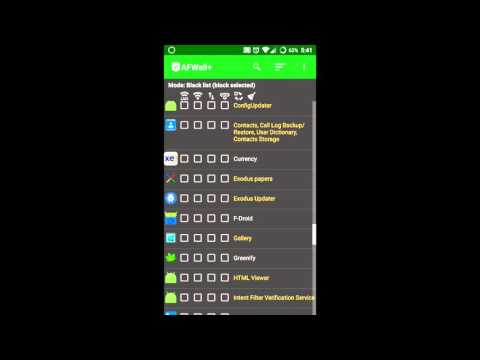AFWall+ (Android Firewall +)
4.4star
9.71K reviews
500K+
Downloads
Everyone
info
About this app
***ROOT REQUIRED*** If you don't know what root is, please search for "How to root android" in the Internet.
AFWall+ (Android Firewall +) is a front-end application for the powerful iptables Linux firewall.It allows you to restrict which applications are permitted to access your data networks (2G/3G and/or Wi-Fi and while in roaming). Also you can control traffic within LAN or while connected through VPN.
ACCESS_SUPERUSER Permission
More info on new permission - android.permission.ACCESS_SUPERUSER
https://plus.google.com/103583939320326217147/posts/T9xnMJEnzf1
PERMISSIONS & FAQ
INTERNET permission is only required for LAN functionality (API limitation)
https://github.com/ukanth/afwall/wiki/FAQ
BETA Testing
Join BETA for latest features/experiments - https://play.google.com/apps/testing/dev.ukanth.ufirewall
Features
- Material inspired Design ( not real material design )
- Supports 5.x to 11.x (for 2.x support use 1.3.4.1 version, for 4.x use 2.9.9)
- Import/Export Rules to external storage with UI
- Search Applications
- Filter Applications
- Profile Management with UI ( multiple Profiles )
- Tasker/Locale support
- Select All/None/Invert/Clear applications on each column
- Revamped Rules/Logs Viewer with copy/export to external storage
- Preferences
> Highlight system applications with custom color
> Notify on new installations
> Ability to hide application icons( faster loading )
> Use LockPattern/Pin for application protection.
> Use system level protection for app (Donate only)
> Show/Hide application ID.
- Roaming Option for 3G/Edge
- VPN Support
- LAN Support
- Tether Support
- IPV6/IPV4 Support
- Tor Support
- Adaptive Icons
_ Notification Channels
- Choose able languages
- Choose able iptables/busybox binary
- Support x86/MIPS/ARM devices.
- New Widget UI - Apply profiles with few clicks
- Blocked packets notification - Displays blocked packets
- Support for wifi only tablets
- Improved Log statistics with UI
Translations & Languages
- German translations by chef@xda & user_99@xda & Gronkdalonka@xda
- French translations by GermainZ@xda & Looki75@xda
- Russian translations by Kirhe@xda & YaroslavKa78
- Spanish translations by spezzino@crowdin
- Dutch translations by DutchWaG@crowdin
- Japanese translation by nnnn@crowdin
- Ukrainian translation by andriykopanytsia@crowdin
- Slovenian translation by bunga bunga@crowdin
- Chinese Simplified translation by tianchaoren@crowdin
- Polish translations by tst,Piotr Kowalski@crowdin
- Swedish translations by CreepyLinguist@crowdin
- Greek Translations by mpqo@crowdin
- Portuguese translations by lemor2008@xda
- Chinese Traditional by shiuan@crowdin
- Chinese Simplified by wuwufei,tianchaoren @ crowdin
- Italian translations by benzo@crowdin
- Romanian tranlations by mysterys3by-facebook@crowdin
- Czech translations by Syk3s
- Hungarian translations
- Turkish translations
- Indonesian translations by mirulumam
BIG THANKS for all the translators and http://crowdin.net for supporting opensource !
Translations Page - http://crowdin.net/project/afwall
AFWall+ is open source software, you can find the source here : https://github.com/ukanth/afwall
Official Support XDA forum - > http://forum.xda-developers.com/showthread.php?t=1957231
AFWall+ (Android Firewall +) is a front-end application for the powerful iptables Linux firewall.It allows you to restrict which applications are permitted to access your data networks (2G/3G and/or Wi-Fi and while in roaming). Also you can control traffic within LAN or while connected through VPN.
ACCESS_SUPERUSER Permission
More info on new permission - android.permission.ACCESS_SUPERUSER
https://plus.google.com/103583939320326217147/posts/T9xnMJEnzf1
PERMISSIONS & FAQ
INTERNET permission is only required for LAN functionality (API limitation)
https://github.com/ukanth/afwall/wiki/FAQ
BETA Testing
Join BETA for latest features/experiments - https://play.google.com/apps/testing/dev.ukanth.ufirewall
Features
- Material inspired Design ( not real material design )
- Supports 5.x to 11.x (for 2.x support use 1.3.4.1 version, for 4.x use 2.9.9)
- Import/Export Rules to external storage with UI
- Search Applications
- Filter Applications
- Profile Management with UI ( multiple Profiles )
- Tasker/Locale support
- Select All/None/Invert/Clear applications on each column
- Revamped Rules/Logs Viewer with copy/export to external storage
- Preferences
> Highlight system applications with custom color
> Notify on new installations
> Ability to hide application icons( faster loading )
> Use LockPattern/Pin for application protection.
> Use system level protection for app (Donate only)
> Show/Hide application ID.
- Roaming Option for 3G/Edge
- VPN Support
- LAN Support
- Tether Support
- IPV6/IPV4 Support
- Tor Support
- Adaptive Icons
_ Notification Channels
- Choose able languages
- Choose able iptables/busybox binary
- Support x86/MIPS/ARM devices.
- New Widget UI - Apply profiles with few clicks
- Blocked packets notification - Displays blocked packets
- Support for wifi only tablets
- Improved Log statistics with UI
Translations & Languages
- German translations by chef@xda & user_99@xda & Gronkdalonka@xda
- French translations by GermainZ@xda & Looki75@xda
- Russian translations by Kirhe@xda & YaroslavKa78
- Spanish translations by spezzino@crowdin
- Dutch translations by DutchWaG@crowdin
- Japanese translation by nnnn@crowdin
- Ukrainian translation by andriykopanytsia@crowdin
- Slovenian translation by bunga bunga@crowdin
- Chinese Simplified translation by tianchaoren@crowdin
- Polish translations by tst,Piotr Kowalski@crowdin
- Swedish translations by CreepyLinguist@crowdin
- Greek Translations by mpqo@crowdin
- Portuguese translations by lemor2008@xda
- Chinese Traditional by shiuan@crowdin
- Chinese Simplified by wuwufei,tianchaoren @ crowdin
- Italian translations by benzo@crowdin
- Romanian tranlations by mysterys3by-facebook@crowdin
- Czech translations by Syk3s
- Hungarian translations
- Turkish translations
- Indonesian translations by mirulumam
BIG THANKS for all the translators and http://crowdin.net for supporting opensource !
Translations Page - http://crowdin.net/project/afwall
AFWall+ is open source software, you can find the source here : https://github.com/ukanth/afwall
Official Support XDA forum - > http://forum.xda-developers.com/showthread.php?t=1957231
Updated on
Safety starts with understanding how developers collect and share your data. Data privacy and security practices may vary based on your use, region, and age. The developer provided this information and may update it over time.
No data shared with third parties
Learn more about how developers declare sharing
No data collected
Learn more about how developers declare collection
Ratings and reviews
4.4
9.19K reviews
Dark Blue Om
- Flag inappropriate
March 29, 2025
Really awesome firewall. The only feature it's missing & I don't know if it's even possible to implement is: a toggle that will enable auto-whitelisting internet for new apps installed by the user to the exclusion of apps installed by other means. Often times branded phones auto-install apps in the background without your permission. It would be good to ignore those apps & leave them disabled from the internet by default until the user explicitly allows it.
4 people found this review helpful
A Google user
- Flag inappropriate
January 3, 2019
AFWall+ is probably one of the most important apps on my phone. I like how I can leave an app's wireless capabilities off by default, essentially sandboxing it before allowing it to access the internet. My primary use case, however, is disabling access to data on my media apps. Without AFWall+, I would have drained all the data on my limited phone plan countless times. Definitely earned my donation, I've saved way more than $5.
36 people found this review helpful
Mike M
- Flag inappropriate
November 29, 2024
was working great until recently to solely block Google system apps (Play Services, Framework, etc) from *excessive* background data use (which, suspiciously, only seemed to occur via my Google Fi mobile data connection - not via WiFi). but now, possibly after an unwanted automatic system/OS or Google app update, the app causes both mobile data & WiFi to fail to connect to the Internet, and crashes every time i try to launch it.
7 people found this review helpful
What’s new
* Material Design Overhaul
* Rule Management & Stability
* Enhanced Logging System
* Security Enhancements
* Android Support - 16+
* Binary updates - Cross-compiled binaries: busybox v1.36.1, iptables v1.8.10
* Architecture - Added ARM64 binaries and improved detection
Complete Changelog - https://github.com/ukanth/afwall/blob/beta/Changelog.md
* Rule Management & Stability
* Enhanced Logging System
* Security Enhancements
* Android Support - 16+
* Binary updates - Cross-compiled binaries: busybox v1.36.1, iptables v1.8.10
* Architecture - Added ARM64 binaries and improved detection
Complete Changelog - https://github.com/ukanth/afwall/blob/beta/Changelog.md
App support
About the developer
PORTGENIX
contact@portgenix.com
105, Cubics Apartment, Coffee Board Layout, Kempapura
1St Main Road, Bengaluru
Bengaluru, Karnataka 560024
India
+91 77085 83660