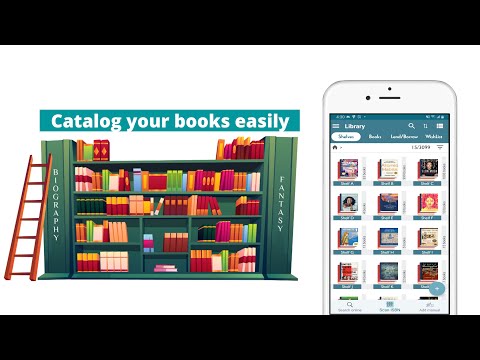Handy Library - Book Organizer
In-app purchases
4.0star
9.42K reviews
500K+
Downloads
Everyone
info
About this app
📚 Handy Library: The Ultimate Library and Bookshelf Organizer
Handy Library is not just an app; it's a comprehensive solution for managing any book collection. Whether you're a passionate reader with an extensive home library, a teacher managing a class library, or a librarian overseeing a school or community library, Handy Library makes cataloging and organizing books a breeze.
Note: This is a library management app, NOT AN EBOOK READER.
**Enjoy cataloging your first 100 books for FREE!**
🔍 Sophisticated yet User-Friendly Book Management:
+ Efficient Cataloging: Quickly add books to your bookcase or library by scanning their ISBNs.
+ Diverse Library Types: Ideal for personal bookshelves, academic environments, religious institutions, and small community libraries.
+ Synchronized Bookshelves: Seamlessly align your physical bookshelves and virtual bookshelves for perfect organization.
+ TBR Bookshelf Organizer: Streamline your 'To Be Read' collection with our intuitive TBR bookshelf or tagging system.
+ Book Tracker: Record your completed reads, current engagements, and loaned books with ease.
🌈 Versatile for Various Library Setups:
+ Home Library: Create a beautifully organized personal reading space.
+ Class Library, School Library: Catalog and track books efficiently, making them easily accessible to students.
+ Community Libraries, Book Clubs: Easily organize community libraries with features for tracking book lending and returns.
+ Comic Collection: Perfect for comic enthusiasts, Handy Library offers specialized features for cataloging and organizing comic books, making it easy to find your favorite issues and keep track of your growing collection.
🔑 Key Features for Enhanced Library Management:
+ Add books to your library catalog through ISBN scanning, online searches, or manual entries.
+ Customize with personal notes for each book and share interesting finds with friends.
+ Advanced sorting and filtering to maintain and organize your library.
+ Keep track of borrowed and lent books with reminders.
+ Compile wish lists for future reading endeavors.
📈 Advanced Library Management Tools:
+ Utilize powerful filters for efficient organization.
+ Access detailed statistics to understand your library's composition.
+ Export and import library data in ZIP, XLS or CSV file format for backup or transfer.
🌐 Rich Book Data from Renowned Sources:
Integrates with leading databases like Goodreads, Amazon, Google Books, and OpenLibrary for comprehensive book information.
💰 Pricing:
- Get Started for Free: Start managing up to 100 books at no cost with our free version.
- Upgrade to Premium for Unlimited Access: Unlock unlimited book management with a single purchase. Lifetime access to all features, on any Android device tied to your Google account.
🎲 Beyond Books - Manage Diverse Collections:
Extend the app's functionality to catalog items like comics, mangas, magazines, CD-DVD, and sheet music, making it a versatile tool for various collection types.
📖 Why Choose Handy Library?
+ User-Friendly Interface: Easy-to-navigate design makes library management + accessible to everyone.
+ Customizable Cataloging: Tailor your library to fit your unique needs and preferences.
+ Comprehensive Data Security: Local storage of library data ensures your information is safe and secure. Backup and restore features via Google Drive provide peace of mind.
📚 Your Personal Library in the Palm of Your Hand
Download Handy Library today and join thousands of satisfied users who have revolutionized their book management experience. Say goodbye to cluttered bookshelves and disorganized libraries.
FOLLOW US
- Facebook: fb.com/handylibraryapp
- Instagram: instagram.com/handylibraryapp
Handy Library - Where every book finds its place.
Updated on
Safety starts with understanding how developers collect and share your data. Data privacy and security practices may vary based on your use, region, and age. The developer provided this information and may update it over time.
No data shared with third parties
Learn more about how developers declare sharing
No data collected
Learn more about how developers declare collection
Ratings and reviews
4.0
8.96K reviews
Jonathan Miller
- Flag inappropriate
January 5, 2026
This app is great, but not perfect. I am using the app for more than simply "books" and several of the features act oddly with other forms of media (CDs, Movies, Games) Most notably the manual entry does not support UPC codes. In addition the way the app auto enters artist names for music is universally incorrect. ( seriously Nails as a last name with Nine Inch as a first name is just silly).
1 person found this review helpful
Bookshare Co., Ltd
January 8, 2026
Thanks for your review and helpful feedback! We understand the limitations when cataloging other media (CDs, movies, games)—especially manual entry without UPC support and the incorrect artist name formatting. We’ll consider expanding support for these collections in the future, including UPC support and improved artist parsing.
Christian Sieg
- Flag inappropriate
December 14, 2025
I really WANT to like the app, but I have tried to scan the ISBN for my first 12 books, and it could not find 9 of them, had to search by name, and still could not find a few of them. Also, only found one image, had to take pictures of the rest. I have a few thousand books, and thought this would be useful to help catalog them all, but won't be useful if it can't find them when searching.
4 people found this review helpful
Bookshare Co., Ltd
December 15, 2025
Thank you for your feedback. Besides ISBN scanning, the app supports online search, so you can find more results and verify book information before adding. When scanning a book, covers are fetched automatically, but some links may be broken. You can use online image search to quickly find a cover. For help, contact lokyluck@handylibrary.com
Aubrey B
- Flag inappropriate
October 17, 2025
I'm very close to hitting my 100 book limit, but I love this app! Being able to track which books I have loaned out (plus helping me remember the ones I have long forgotten I have hiding on the shelf) is amazing! I took away one star because when I move books from my TBR shelf to labeled trope shelf, sometimes it's not listed in the drop-down.
4 people found this review helpful
Bookshare Co., Ltd
October 17, 2025
Thank you so much for your kind words! We appreciate your feedback about the shelf drop-down issue when moving books. As an alternative: go to a shelf and long-press a book → tap the folder icon in the toolbar → select another shelf from the list → then press OK. Hope this helps! For more support, contact lokyluck@handylibrary.com.
What’s new
Merry Christmas and Happy New Year 2026! Minor improvements.
App support
About the developer
BOOKSHARE COMPANY LIMITED
emma@bookshare.app
Floor 4, ICT1 Building, Software Park No. 2, Nhu Nguyet Street
Đà Nẵng 550000
Vietnam
+84 346 097 901