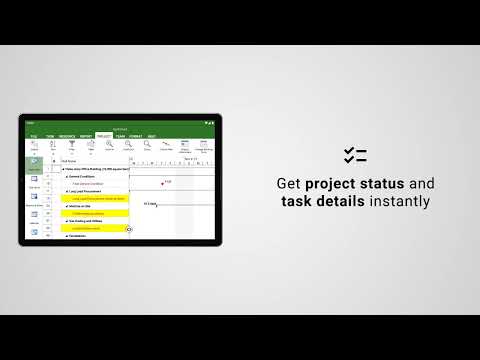Project Plan 365
In-app purchases
2.8star
408 reviews
100K+
Downloads
Everyone
info
About this app
Project Plan 365 is an intuitive solution for project planning and project collaboration perfect for individual Project Managers and/or small teams working in fast-paced collaborative environments which may be across disparate geographic locations.
Project Plan 365 looks and feels exactly like MS Project!
Project Plan 365 provides support for all MS Project standard views like Gantt Chart, Task Sheet, Network Diagram, Project Calendar, Task Usage, Resource Usage, etc.
Project Plan 365 provides critical path info and all standard project reports, filters, time scale and other like MS
Project sophisticated features.
You can open and view MPP files from any cloud storage location like DropBox, OneDrive, Google Drive, Box, and SharePoint Online or from your local device
Project Plan 365 is compatible with Microsoft Project (MPP file format) 2016, 2013, 2010, 2007, 2003 and earlier versions. The interface is intuitive making Project Plan 365 simple for the end users.
In App Option: Create New/Edit and Save in MPP File Format
Create new Gantt Charts in MS Project MPP compatible formats or modify existing project schedules in the same intuitive way as Microsoft Project. Save your plans (MPP files) from any storage or cloud location on any device.
Works with, or as an alternative to Microsoft Project.
Privacy Policy: https://www.projectplan365.com/about/privacy.html
For more info please visit our website: https://www.projectplan365.com
Project Plan 365 looks and feels exactly like MS Project!
Project Plan 365 provides support for all MS Project standard views like Gantt Chart, Task Sheet, Network Diagram, Project Calendar, Task Usage, Resource Usage, etc.
Project Plan 365 provides critical path info and all standard project reports, filters, time scale and other like MS
Project sophisticated features.
You can open and view MPP files from any cloud storage location like DropBox, OneDrive, Google Drive, Box, and SharePoint Online or from your local device
Project Plan 365 is compatible with Microsoft Project (MPP file format) 2016, 2013, 2010, 2007, 2003 and earlier versions. The interface is intuitive making Project Plan 365 simple for the end users.
In App Option: Create New/Edit and Save in MPP File Format
Create new Gantt Charts in MS Project MPP compatible formats or modify existing project schedules in the same intuitive way as Microsoft Project. Save your plans (MPP files) from any storage or cloud location on any device.
Works with, or as an alternative to Microsoft Project.
Privacy Policy: https://www.projectplan365.com/about/privacy.html
For more info please visit our website: https://www.projectplan365.com
Updated on
Safety starts with understanding how developers collect and share your data. Data privacy and security practices may vary based on your use, region, and age. The developer provided this information and may update it over time.
Ratings and reviews
2.3
310 reviews
Ma He
- Flag inappropriate
January 9, 2023
This App needs a proper Tablet mode, it doesn't resize well on a bigger screen, wanted to use this with Samsung DEX mode but without proper adjustment to larger screen size (i.e. Not a phone but tablet) it's only just usable as a viewer. If it did I would buy it!
4 people found this review helpful
Housatonic Software
January 10, 2023
Hi! Thank you for your feedback! We’d like to know the details of the problem you mentioned. Please send the details or screenshot to https://www.projectplan365.com/newticket/index. We'll pass it along to our development team and see if there is any way we can improve it.
A Google user
- Flag inappropriate
April 2, 2020
Hi, I have an mpp file locally in my android file. But in that file, u have over 2000 lines of task. I can open and view the file, but I cannot update and save the file as it takes forever to save it. I'm a very heavy project file user. If something can be done about it, would be great
16 people found this review helpful
Housatonic Software
April 7, 2020
Hi! Thank you for your feedback! Please submit a ticket with more information about your issue at https://www.projectplan365.com/newticket
Paul Reibold
- Flag inappropriate
April 20, 2022
Couldn't even test it once! The free trial expired soon after installation and the first time I wanted to try it, i was offered to either buy the subscription or quit.
8 people found this review helpful
Housatonic Software
April 27, 2022
Hi! Thank you for your feedback! Please know that we offer a 30 days free trial of the fully functional product. If you have any question, please submit a ticket with more information at https://www.projectplan365.com/newticket/index
What's new
• Updated to latest SDK
• Multiple fixes and improvements
• Multiple fixes and improvements
App support
phone
Phone number
+14138225675