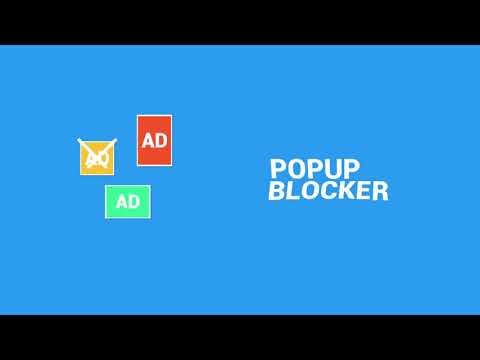Web Video Cast | Browser to TV
Contains adsIn-app purchases
4.5star
1.99M reviewsinfo
50M+
Downloads
PEGI 3
info
Enjoy this app and many more, free of ads and in-app purchases, with a Google Play Pass subscription. Terms apply. Learn more
About this app
Web Video Caster® allows you to watch on your TV videos from your favorite websites including movies, TV shows, live streams of news, sports. It also lets you cast local videos stored on your phone. Photos and audio files are also supported. Subtitles are detected on the web page, you can also use your own subtitles, or you can use the integrated search of OpenSubtitles.org.
Web Video Caster® supports the most popular streaming devices, allowing your TV to stream videos directly from the web.
• Chromecast.
• Roku.
• DLNA receivers.
• Amazon Fire TV and Fire TV Stick.
• Smart TVs: LG Netcast and WebOS, Samsung, Sony, and others*.
• PlayStation 4 - by using its web browser.
• Most web browsers by visiting http://cast2tv.app (PS4, Smart TVs, other consoles and set top boxes).
• And more.
*If you experience compatibility issues, contact us and include the brand and model number.
• HLS live streams in M3U8 format, where supported by your streaming device.
• Movies and TV shows.
• MP4 videos.
• Live news and sports.
• Any HTML5 videos*.
• Photos.
• Audio files including music.
*Your streaming device must be capable of decoding the video you are playing. Web Video Cast™ does not perform any video/audio decoding or transcoding.
1.- Browse the web or the local file explorer to find the video, audio or photo you want to cast to your tv.
2.- If the video or audio is on a website, try to play the video inside the web page. If it is a photo, you can long press on it to cast it.
3.- Connect to your streaming device to cast the video, music, or picture.
• No in-app advertising.
• Bookmarks.
• Home page setting.
• Video history.
• Queue.
• Homescreen shortcut.
• Most visited site.
**This functionality does not apply universally to all streaming devices.
As with all apps, there are some limitations we are aware of and want you to know about up front.
• We are in no way associated with any web media providers and we do not have control over the content they provide.
• The app does not support tab casting, like the Chromecast extension for the PC web browser.
• We cannot do anything to fix issues that arise on the server side (media content provider) such as failure to play or buffering, which is especially common during heavy load times and weekends.
• Refunds are only issued within 24 hours of purchase and you must submit the order number in text, not a screenshot.
We are committed to open communication with our users. Please contact us first with any questions or support issues before leaving a review. We will respond and address your concerns promptly. Contact us through our user community https://wvc.page.link/c or https://wvc.page.link/f our website contact form.
• Phone state - To allow the pausing of videos on incoming phone calls.
• Wi-Fi connection information - Required for streaming devices and for the browser.
• Photos/Media/Files (storage in general) - Required for the download functionality.
• In-app purchases - For premium version.
• Wake-lock - To keep phone awake while routing videos through phone. Should only affect live streams and authenticated videos.
• Accounts/Identity - Required by Google Play Services (7.5+).
• Location - This is only requested on devices with Android 6+ so the user gets a chance to decide and it is only requested when the website you are browsing wants to know your location. You can always say deny it, it will not affect anything other than that website.
SUPPORTED STREAMING DEVICES
Web Video Caster® supports the most popular streaming devices, allowing your TV to stream videos directly from the web.
• Chromecast.
• Roku.
• DLNA receivers.
• Amazon Fire TV and Fire TV Stick.
• Smart TVs: LG Netcast and WebOS, Samsung, Sony, and others*.
• PlayStation 4 - by using its web browser.
• Most web browsers by visiting http://cast2tv.app (PS4, Smart TVs, other consoles and set top boxes).
• And more.
*If you experience compatibility issues, contact us and include the brand and model number.
SUPPORTED MEDIA
• HLS live streams in M3U8 format, where supported by your streaming device.
• Movies and TV shows.
• MP4 videos.
• Live news and sports.
• Any HTML5 videos*.
• Photos.
• Audio files including music.
*Your streaming device must be capable of decoding the video you are playing. Web Video Cast™ does not perform any video/audio decoding or transcoding.
GET STARTED
Follow these simple step-by-step instructions to start streaming:
1.- Browse the web or the local file explorer to find the video, audio or photo you want to cast to your tv.
2.- If the video or audio is on a website, try to play the video inside the web page. If it is a photo, you can long press on it to cast it.
3.- Connect to your streaming device to cast the video, music, or picture.
PREMIUM FEATURES**
• No in-app advertising.
• Bookmarks.
• Home page setting.
• Video history.
• Queue.
• Homescreen shortcut.
• Most visited site.
**This functionality does not apply universally to all streaming devices.
LIMITATIONS & DISCLOSURES
As with all apps, there are some limitations we are aware of and want you to know about up front.
• We are in no way associated with any web media providers and we do not have control over the content they provide.
• The app does not support tab casting, like the Chromecast extension for the PC web browser.
• We cannot do anything to fix issues that arise on the server side (media content provider) such as failure to play or buffering, which is especially common during heavy load times and weekends.
• Refunds are only issued within 24 hours of purchase and you must submit the order number in text, not a screenshot.
SHARE YOUR FEEDBACK
We are committed to open communication with our users. Please contact us first with any questions or support issues before leaving a review. We will respond and address your concerns promptly. Contact us through our user community https://wvc.page.link/c or https://wvc.page.link/f our website contact form.
PERMISSIONS
• Phone state - To allow the pausing of videos on incoming phone calls.
• Wi-Fi connection information - Required for streaming devices and for the browser.
• Photos/Media/Files (storage in general) - Required for the download functionality.
• In-app purchases - For premium version.
• Wake-lock - To keep phone awake while routing videos through phone. Should only affect live streams and authenticated videos.
• Accounts/Identity - Required by Google Play Services (7.5+).
• Location - This is only requested on devices with Android 6+ so the user gets a chance to decide and it is only requested when the website you are browsing wants to know your location. You can always say deny it, it will not affect anything other than that website.
Updated on
Safety starts with understanding how developers collect and share your data. Data privacy and security practices may vary based on your use, region and age The developer provided this information and may update it over time.
Ratings and reviews
4.5
1.94M reviews
Suren Danielyan
- Flag inappropriate
- Show review history
22 November 2023
decided to purchase after testing couple of camera videos. pretty good. the problems started when tried ro stream a movie from the phone to the TV. freezes randomly. may be in 30 minutes once, and 10 times in three minutes. also doesn't change the audio track. the second track was in V.O., but was no way to set it, so we watched the movie translated.
70 people found this review helpful
InstantBits Inc
23 November 2023
I'm sorry you are having issues with our app. The simplest way to get to the bottom of this is if you send an email to webvideo@instantbits.com with the details about the problem. Thank you.
Maksim Klimovich
- Flag inappropriate
- Show review history
25 April 2024
This is edit from 9/8/21. Back then had some issues, wrote to support and immediately got suggestions on how to fix things. After following suggestions, everything worked out and I bought premium version. Still to this day, three years later, this app rocks, even after I switched phones twice and added Roku/Apple TV/ Samsung TV to the pool, switched inet providers. Five stars hands down, thanks for always keeping up with updates. Even if something does not work, it is always on my end of things.
77 people found this review helpful
Winnie Ansaldo
- Flag inappropriate
- Show review history
14 April 2024
It works great. I mean, I suppose it works great, I honestly have no idea what I'm doing yet but I choose a movie, hit a bunch of random stuff and eventually the movie plays. All I can ask for. 4/14/24Okay! So I've been using it for a few days now and I rather like it. Download the app on your TV AND your phone. Put the app on both devices when you want to use it If you don't have captions but want them there's a link on your phone that says subtitles, click on that and choose source. All set!
27 people found this review helpful
What's new
Monochrome icon.
Updated Amazon Fling SDK, discovery on Android 14 should work again.
Small bug fixes.
Updated Amazon Fling SDK, discovery on Android 14 should work again.
Small bug fixes.