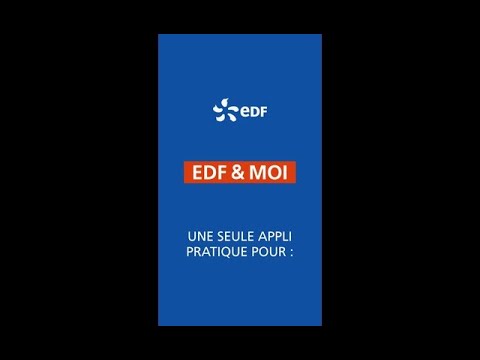EDF & MOI
Contains ads
4.4star
270K reviews
10M+
Downloads
Everyone
info
About this app
With the EDF & MOI app, your energies at your fingertips!
Access your customer area to:
• see at a glance the status of your EDF account and your consumption on the dashboard,
• send your meter readings every two months to be billed as accurately as possible,
• monitor the installation of your Linky ™ meter by the Enedis distributor,
• know your energy expenditure day after day with "My news feed" (for customers equipped with a communicating Linky ™ or a communicating Gazpar ™ meter),
• choose an annual consumption target not to be exceeded and have you alerted (with a communicating Linky ™ meter),
• adjust your monthly payment to adapt it to your actual consumption (only for customers equipped with a communicating Linky ™ meter),
• better understand the evolution of your consumption and anticipate your estimated expenses at the end of the month thanks to your projections,
• benefit from advice on saving energy,
• discover the equipment that consumes the most in your home,
• associate your connected objects (thermostat, weather station, radiator, etc.) and view the distribution of your uses,
• pay your bills or manage your payment method,
• download your contract certificate or your EDF invoice,
• take out the most suitable electricity and / or gas contract in the event of a move,
• Easily declare your claim from the app (if you have subscribed to our Confidence Troubleshooting Solution services)
The EDF & MOI application also allows you to:
• consult the list of useful telephone numbers,
• contact EDF on Facebook or Twitter,
• compare EDF's different energy offers,
• know the color of the EJP or Tempo days, after a first authentication to the customer area (if you have one of these options)
• receive alerts when your invoice is edited to find out the amount withdrawn, the amount to be paid or the reimbursement in your favor
Your app within earshot
No need to go looking for your EDF & MOI app among dozens of others. From now on, a simple "OK Google, open the EDF app" gives you access to your customer area! (Android 5 or later)
Remember to activate the voice assistant beforehand from the Google application (lower right corner → More → Settings → Voice)
Because accessibility of the application for all is at the heart of our concerns, we regularly optimize it for visually impaired (VoiceOver and TalkBack), deaf and hard of hearing users (chat and / or video in LSF).
Authentication to EDF & MOI with Fingerprint is done from a compatible model running Android Marshmallow (version 6.0) or later. Your device must not be jailbroken (rooted) and its lock code must be activated. Your fingerprints must first be registered on your device.
Access your customer area to:
• see at a glance the status of your EDF account and your consumption on the dashboard,
• send your meter readings every two months to be billed as accurately as possible,
• monitor the installation of your Linky ™ meter by the Enedis distributor,
• know your energy expenditure day after day with "My news feed" (for customers equipped with a communicating Linky ™ or a communicating Gazpar ™ meter),
• choose an annual consumption target not to be exceeded and have you alerted (with a communicating Linky ™ meter),
• adjust your monthly payment to adapt it to your actual consumption (only for customers equipped with a communicating Linky ™ meter),
• better understand the evolution of your consumption and anticipate your estimated expenses at the end of the month thanks to your projections,
• benefit from advice on saving energy,
• discover the equipment that consumes the most in your home,
• associate your connected objects (thermostat, weather station, radiator, etc.) and view the distribution of your uses,
• pay your bills or manage your payment method,
• download your contract certificate or your EDF invoice,
• take out the most suitable electricity and / or gas contract in the event of a move,
• Easily declare your claim from the app (if you have subscribed to our Confidence Troubleshooting Solution services)
The EDF & MOI application also allows you to:
• consult the list of useful telephone numbers,
• contact EDF on Facebook or Twitter,
• compare EDF's different energy offers,
• know the color of the EJP or Tempo days, after a first authentication to the customer area (if you have one of these options)
• receive alerts when your invoice is edited to find out the amount withdrawn, the amount to be paid or the reimbursement in your favor
Your app within earshot
No need to go looking for your EDF & MOI app among dozens of others. From now on, a simple "OK Google, open the EDF app" gives you access to your customer area! (Android 5 or later)
Remember to activate the voice assistant beforehand from the Google application (lower right corner → More → Settings → Voice)
Because accessibility of the application for all is at the heart of our concerns, we regularly optimize it for visually impaired (VoiceOver and TalkBack), deaf and hard of hearing users (chat and / or video in LSF).
Authentication to EDF & MOI with Fingerprint is done from a compatible model running Android Marshmallow (version 6.0) or later. Your device must not be jailbroken (rooted) and its lock code must be activated. Your fingerprints must first be registered on your device.
Updated on
Safety starts with understanding how developers collect and share your data. Data privacy and security practices may vary based on your use, region and age. The developer provided this information and may update it over time.
No data shared with third parties
Learn more about how developers declare sharing
No data collected
Learn more about how developers declare collection
Data is encrypted in transit
You can request that data be deleted
Ratings and reviews
4.4
255K reviews
Sandra
- Flag inappropriate
28 October 2024
I like the app , and it gives me up to date information on my usage ,I can see what appliances use the most power. Being in control keeps my bills down
4 people found this review helpful
Peter Timmins
- Flag inappropriate
- Show review history
5 June 2024
A whole month of actual consumption data for March 2024 has disappeared and you have replaced it with random data suggesting I have used double the amount of electricity I have actually used. Please fix this. Update. EDF fixed the problem.
76 people found this review helpful
Groupe EDF
16 October 2020
Bonjour, pour analyser au mieux le dysfonctionnement que vous rencontrez avec le suivi conso, nous vous invitons à nous écrire à support-edfetmoi@edf.fr en précisant l'e-mail de connexion, votre numéro de client et la version de l'appli. Merci de joindre une capture d'écran. Nous restons à votre écoute. Bien à vous, l'équipe EDF & MOI
Alan Gordon
- Flag inappropriate
8 October 2024
This app allows you to keep an eye on both electricity and gas being used each hour, day or month.
3 people found this review helpful
What's new
Cette version améliore la stabilité de certains services et prépare l'arrivée de futures fonctionnalités.
Toute l'équipe vous souhaite une agréable journée !
Toute l'équipe vous souhaite une agréable journée !