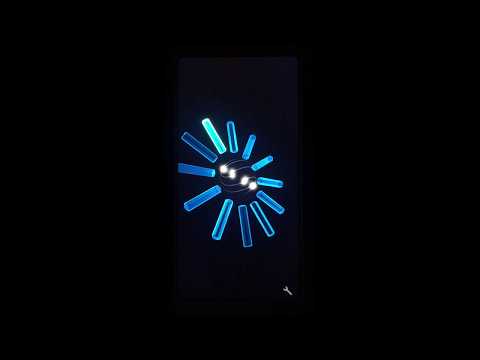PS2 Clock Live Wallpaper
4.5star
215 Rezensionen
1 Tsg.+
Downloads
Jedes Alter
info
Über diese App
Step into the world of nostalgia with the "PS2 Clock Live Wallpaper" – a homage to the iconic PlayStation2 ! Revive the classic gaming era right on your Android device with a crystal clock inspired by the legendary console.
🎮 Timeless Design, Modern Tech:
Our live wallpaper transforms your device, be it a phone, tablet, or even your Android TV, into a vessel carrying the soul of PS2. With meticulous attention to detail, the live wallpaper features a clock mimicking the PS2’s original crystal system clock, delivering not just a timepiece but an experience.
🎮 Features:
Versatile Application: Set it as your wallpaper, lock screen, or screensaver on your Android phone or tablet for a full retro makeover.
Exclusive for Android TV: Use it solely as a screensaver to turn your TV space into a gaming shrine.
Google TV Compatible: It's also ready for Google TV, although currently, users can't change it via the UI (we're hoping for a future update to fix this!).
🎮 A Nostalgic Journey:
Each time you glance at your screen, our PS2 Clock Live Wallpaper will greet you with an entrancing boot animation, reminiscent of the iconic "Save Towers" from the console's startup sequence. It's not just a wallpaper; it's a portal back to the days of pure gaming joy.
🎮 Customization:
Tailor your experience with customizable settings to ensure the clock fits your style. Whether it's bold and noticeable or subtle and sleek, it's your call!
📺 Special Note for TV Users:
1. The PS2 Clock Live Wallpaper is designed to elevate your device's aesthetic, but it is important to note that on Android TV and Google TV, the app functions solely as a Screensaver. It cannot be set as a Live Wallpaper due to platform restrictions.
2. Setting Screensaver on Google TV: Google TV users, we understand that customizing your screensaver settings through the standard UI is currently not an option. However, there's a workaround for tech-savvy users who are comfortable with using ADB commands. You can set the PS2 Clock Live Wallpaper as your screensaver by executing the following ADB command:
"adb shell settings put secure screensaver_components com.phardera.ps2clock/com.phardera.lwplib.livewallpaper.UnityDaydreamService"
We appreciate your understanding and hope you enjoy the nostalgic essence of PS2 on your screens. Stay tuned for any updates regarding UI customization options in the future.
🎮 Dive into the world where time syncs with memories. Download "PS2 Clock Live Wallpaper" today and let the legacy of PS2 live on your screen!
Please note that this app is not affiliated with PlayStation or Sony Interactive Entertainment. All trademarks, logos, and brand names are the property of their respective owners.
🎮 Timeless Design, Modern Tech:
Our live wallpaper transforms your device, be it a phone, tablet, or even your Android TV, into a vessel carrying the soul of PS2. With meticulous attention to detail, the live wallpaper features a clock mimicking the PS2’s original crystal system clock, delivering not just a timepiece but an experience.
🎮 Features:
Versatile Application: Set it as your wallpaper, lock screen, or screensaver on your Android phone or tablet for a full retro makeover.
Exclusive for Android TV: Use it solely as a screensaver to turn your TV space into a gaming shrine.
Google TV Compatible: It's also ready for Google TV, although currently, users can't change it via the UI (we're hoping for a future update to fix this!).
🎮 A Nostalgic Journey:
Each time you glance at your screen, our PS2 Clock Live Wallpaper will greet you with an entrancing boot animation, reminiscent of the iconic "Save Towers" from the console's startup sequence. It's not just a wallpaper; it's a portal back to the days of pure gaming joy.
🎮 Customization:
Tailor your experience with customizable settings to ensure the clock fits your style. Whether it's bold and noticeable or subtle and sleek, it's your call!
📺 Special Note for TV Users:
1. The PS2 Clock Live Wallpaper is designed to elevate your device's aesthetic, but it is important to note that on Android TV and Google TV, the app functions solely as a Screensaver. It cannot be set as a Live Wallpaper due to platform restrictions.
2. Setting Screensaver on Google TV: Google TV users, we understand that customizing your screensaver settings through the standard UI is currently not an option. However, there's a workaround for tech-savvy users who are comfortable with using ADB commands. You can set the PS2 Clock Live Wallpaper as your screensaver by executing the following ADB command:
"adb shell settings put secure screensaver_components com.phardera.ps2clock/com.phardera.lwplib.livewallpaper.UnityDaydreamService"
We appreciate your understanding and hope you enjoy the nostalgic essence of PS2 on your screens. Stay tuned for any updates regarding UI customization options in the future.
🎮 Dive into the world where time syncs with memories. Download "PS2 Clock Live Wallpaper" today and let the legacy of PS2 live on your screen!
Please note that this app is not affiliated with PlayStation or Sony Interactive Entertainment. All trademarks, logos, and brand names are the property of their respective owners.
Aktualisiert am
Was die Sicherheit angeht, solltest du als Erstes verstehen, wie Entwickler deine Daten erheben und weitergeben. Die Datenschutz- und Sicherheitspraktiken können je nach deiner Verwendung, deiner Region und deinem Alter variieren. Diese Informationen wurden vom Entwickler zur Verfügung gestellt und können jederzeit von ihm geändert werden.
Keine Daten werden mit Drittunternehmen oder -organisationen geteilt
Diese App kann die folgenden Datentypen erheben
App-Informationen und -Leistung
Daten werden bei der Übertragung verschlüsselt
Daten können nicht gelöscht werden
Bewertungen und Rezensionen
4.5
205 Rezensionen
Neuigkeiten
New Features:
1. Android TV and Screensaver support introduced. (Note: Google TV users can't set default Screensaver via UI yet).
Updates:
1. "Show Clock Intro Animation" toggle added in settings to disable clock animations for a cleaner look.
2. Enhanced color picker now allows hex code inputs for precise color customization.
1. Android TV and Screensaver support introduced. (Note: Google TV users can't set default Screensaver via UI yet).
Updates:
1. "Show Clock Intro Animation" toggle added in settings to disable clock animations for a cleaner look.
2. Enhanced color picker now allows hex code inputs for precise color customization.