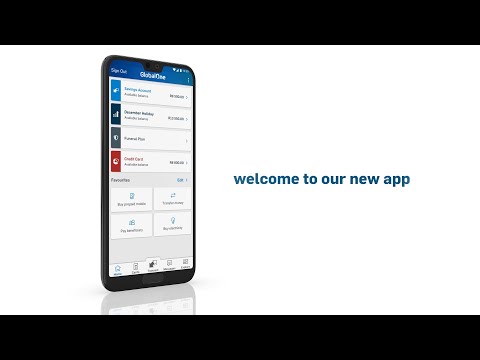Capitec Bank
4.5star
161K reviews
10M+
Downloads
Everyone
info
About this app
Do all your banking with SA's Best Digital Bank (SITEisfaction 2021 report)
The Capitec Bank app is secure and easy to use. You pay no data charges on most major SA networks when using it.
We've cut the cost of banking by using innovative technology. This means lower transaction fees when you use our app – putting the value back in your pocket.
Transact
• Open a Capitec account simply by taking a few selfies and scanning your ID
• Get your card delivered to your door at a fee, or collect it at a branch for free
• Reset your forgotten Remote app PIN without visiting a branch
• Buy and sell shares and save 20% on brokerage fees across all trades with EasyEquities
• With Pay me, you can generate your personalised QR code to accept payments from Capitec clients
• Scan to pay all the major QR codes straight from the app
• Get free transaction updates with in-app Money In/Money Out messages
• Keep track of how you're spending your money
• Send cash to friends and family to collect at selected retailers and Capitec ATMs
• Update your card withdrawal and purchase limits
• Manage contactless card transactions by turning tap to pay on and off
• Update your tap to pay limit
• Stop lost or stolen cards immediately
• Manage your debit orders and DebiCheck mandates
• Email electronically stamped statements
• Pay people and accounts
• Make immediate payments to other banks in SA
• Pay DStv, SARS eFiling or TV licence immediately
• Pay Capitec clients using only their verified cellphone numbers
• Buy prepaid electricity, airtime, data and SMS bundles
• Manage your Internet banking by turning it on and off
Save
• Open, personalise and manage 4 additional savings plans
• Fix your savings plans to earn higher interest
Insure
• Get a free estimate on the app
• Get your funeral plan and manage it 24/7
Credit
• Get a free personalised credit estimate
• Manage your credit on the app
Once you've registered and activated the app, remember to keep your:
• Remote PlN secret
• Cellphone safe and in your possession at all times
The Capitec Bank app is secure and easy to use. You pay no data charges on most major SA networks when using it.
We've cut the cost of banking by using innovative technology. This means lower transaction fees when you use our app – putting the value back in your pocket.
Transact
• Open a Capitec account simply by taking a few selfies and scanning your ID
• Get your card delivered to your door at a fee, or collect it at a branch for free
• Reset your forgotten Remote app PIN without visiting a branch
• Buy and sell shares and save 20% on brokerage fees across all trades with EasyEquities
• With Pay me, you can generate your personalised QR code to accept payments from Capitec clients
• Scan to pay all the major QR codes straight from the app
• Get free transaction updates with in-app Money In/Money Out messages
• Keep track of how you're spending your money
• Send cash to friends and family to collect at selected retailers and Capitec ATMs
• Update your card withdrawal and purchase limits
• Manage contactless card transactions by turning tap to pay on and off
• Update your tap to pay limit
• Stop lost or stolen cards immediately
• Manage your debit orders and DebiCheck mandates
• Email electronically stamped statements
• Pay people and accounts
• Make immediate payments to other banks in SA
• Pay DStv, SARS eFiling or TV licence immediately
• Pay Capitec clients using only their verified cellphone numbers
• Buy prepaid electricity, airtime, data and SMS bundles
• Manage your Internet banking by turning it on and off
Save
• Open, personalise and manage 4 additional savings plans
• Fix your savings plans to earn higher interest
Insure
• Get a free estimate on the app
• Get your funeral plan and manage it 24/7
Credit
• Get a free personalised credit estimate
• Manage your credit on the app
Once you've registered and activated the app, remember to keep your:
• Remote PlN secret
• Cellphone safe and in your possession at all times
Updated on
Safety starts with understanding how developers collect and share your data. Data privacy and security practices may vary based on your use, region, and age. The developer provided this information and may update it over time.
No data shared with third parties
Learn more about how developers declare sharing
This app may collect these data types
Location, Personal info and 5 others
Data is encrypted in transit
You can request that data be deleted
Ratings and reviews
4.4
159K reviews
Luthando Mntonga
- Flag inappropriate
April 28, 2025
The new feature that requires you to take a selfie every time you are making a once off payment is really annoying (it looks like this happens when you make payments from a certain minimum amount). Imagine if you have to make multiple once off payments? This feature is just unnecessary and complicates the payment process. If you can implement a "working" biometric authentication and then enforce the same auth - the experience would be much better.
2,929 people found this review helpful
Capitec Bank
April 29, 2025
Hello Luthando. Thank you for raising your concerns, we take all feedback to heart. The selfie forms part of our app security to ensure your money is safe. You can enable your app's biometrics by simply selecting the profile icon on the top left corner of your home page, selecting 'App Settings' and switching on the biometric toggle.
Buntu Ngcebetsha
- Flag inappropriate
- Show review history
February 24, 2025
Slowly becoming bloated, when I log into the app I want to do something - it's so annoying to log in and have some new feature pop up on my screen preventing me from doing what I want to do in place. The intrusive messages and warnings need to stop please. Edit: well an extra star to the devs for giving us the CSV format of the bank statement. It makes building your own budget tool much simpler. And thanks for responding when I posted here 🙂 It's gotten more annoying.
105 people found this review helpful
Capitec Bank
October 6, 2024
Hello Buntu. Our apologies for the experience and thank you for bringing this to our attention. We're working on fixing this issue. Please keep an eye on the app store and perform an update when the app's available in the next few days. You can also contact us on our official WhatsApp number at 067 418 9565 for further assistance.
Athandile Moshesh
- Flag inappropriate
November 21, 2024
When I open the app, right when I'm about to type the 5 digits pin the app closes the keybord and I have to reopen the keybord to type. Sometimes this happens after inserting the first digit of the Pin. This is very irritating and it's been a long time. I was hoping that you are going to fix it long time ago since you have a lot of updates each and every week. Please guys
721 people found this review helpful
Capitec Bank
November 21, 2024
Hello Athandile. We sincerely apologise for your unsatisfactory experience. Please contact us on WhatsApp at 067 418 9565 (type 'chat to an agent') so our team can investigate and resolve this issue promptly.
What’s new
Bug fixes and performance improvements
App support
phone
Phone number
+27860102043
About the developer
Stephanus Hermanus du Plessis
matthewwridgway@capitecbank.co.za
South Africa
undefined