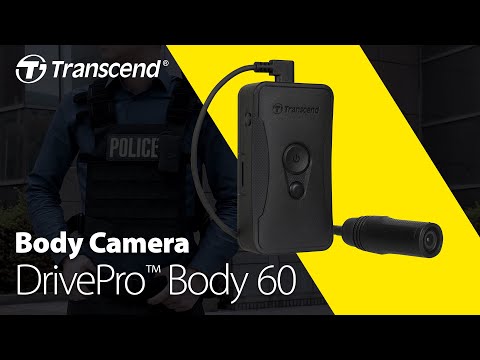DrivePro Body
4.5star
2.82K reviews
100K+
Downloads
Everyone
info
About this app
DrivePro Body App is designed for Transcend DrivePro Body Devices. Users can instantly access files in device's storage directly.
• Browse / Edit files between the DrivePro Body's storage and Android device memory via USB-C or WiFi
• Search / Sort files on the storage and Android device memory
• Share Photos, Videos, and other files on the DrivePro Body's storage.
• Instantly share photos , videos and files wirelessly.
• Sharing and playback of recorded files.
Home
Select your DrivePro Body device from the menu. Remaining battery and recording time will be clearly shown on the display.
Live View
Instantly view real-time footage recorded by the DrivePro Body camera on your mobile device.
Browser
Videos are classified by the date recorded. You can search quickly to find the video file wanted, and play it on your mobile device.
Device and Video Settings
Device and video settings can be adjusted via your mobile device, including video resolution, video length, video stamp, volume, and date/time.
Trim Video
When playing a video, trim and download the desired video segment (10s, 20s, 30s) without having to download the entire clip to your phone for editing.
WearOS
It can also connect to the DrivePro Body device via a Wear OS smartwatch, allowing quick setup and access to device information
Supported models:
- DrivePro™ Body 10C
- DrivePro™ Body 30
- DrivePro™ Body 40
- DrivePro™ Body 60
- DrivePro™ Body 70
- DrivePro™ Body 20
- DrivePro™ Body 52
WearOS Supported models:
- DrivePro™ Body 30
- DrivePro™ Body 40
- DrivePro™ Body 70
• Browse / Edit files between the DrivePro Body's storage and Android device memory via USB-C or WiFi
• Search / Sort files on the storage and Android device memory
• Share Photos, Videos, and other files on the DrivePro Body's storage.
• Instantly share photos , videos and files wirelessly.
• Sharing and playback of recorded files.
Home
Select your DrivePro Body device from the menu. Remaining battery and recording time will be clearly shown on the display.
Live View
Instantly view real-time footage recorded by the DrivePro Body camera on your mobile device.
Browser
Videos are classified by the date recorded. You can search quickly to find the video file wanted, and play it on your mobile device.
Device and Video Settings
Device and video settings can be adjusted via your mobile device, including video resolution, video length, video stamp, volume, and date/time.
Trim Video
When playing a video, trim and download the desired video segment (10s, 20s, 30s) without having to download the entire clip to your phone for editing.
WearOS
It can also connect to the DrivePro Body device via a Wear OS smartwatch, allowing quick setup and access to device information
Supported models:
- DrivePro™ Body 10C
- DrivePro™ Body 30
- DrivePro™ Body 40
- DrivePro™ Body 60
- DrivePro™ Body 70
- DrivePro™ Body 20
- DrivePro™ Body 52
WearOS Supported models:
- DrivePro™ Body 30
- DrivePro™ Body 40
- DrivePro™ Body 70
Updated on
Safety starts with understanding how developers collect and share your data. Data privacy and security practices may vary based on your use, region, and age. The developer provided this information and may update it over time.
No data shared with third parties
Learn more about how developers declare sharing
No data collected
Learn more about how developers declare collection
Data isn’t encrypted
Data can’t be deleted
Ratings and reviews
4.5
2.72K reviews
Ann Biddle
- Flag inappropriate
March 19, 2021
This seems useless. The app icon and screenshots are not the same as in the description, they must be out of date. The app instructions from the website don't help. You can't access the app unless the device is on and recording, then you switch on its WiFi, which the phone picks up. You then get an error message saying it can't connect to the internet, do you want to keep the connection or switch to another connection. You can't access any of the functions in the menu and file browser is absent.
44 people found this review helpful
Transcend Information, Inc.
April 7, 2021
Thank you for your feedback.
We apologize for the problem you encountered, please provide the following information.
1. DrivePro Body model name
2. DrivePro Body serial numbe(S/N)
3. FW version of DrivePro Body
You may check the "HELP" page.
https://help.transcendcloud.com/DriveProBody/Android/EN/
Platinum Content - 4k Gaming
- Flag inappropriate
August 23, 2025
App was solid at first, however... it stopped working. I am now unable to view my videos or any content on the go, using the app. Contacted Transcend (support) a little over a week ago, they asked what the issue was than didn't reply back. The bodycam is fantastic, the app is dysfunctional, and customer support is not good.
1 person found this review helpful
Transcend Information, Inc.
August 25, 2025
Sorry for any inconvenience we may have caused you.
Our engineers have not found the same problem yet in their tests. Could you provide us with your product model and serial number so that we can further confirm it? Since the App has word limit, you can also reply through the following technical e-mail:techsupport-tw@transcend-info.com,thanks.
Mr S
- Flag inappropriate
October 29, 2023
This app bypasses the bodycam password! This is a major security issue. If you set a password in the drivepro body toolbox, it prevents the camera footage from being accessed without knowing the password. But with this app, you don't need to enter the password, meaning anyone who steals the camera can access the footage without knowing the password.
5 people found this review helpful
What’s new
* Enhance App stability
App support
About the developer
創見資訊股份有限公司
derek_chen@transcend-info.com
114064台湾台北市內湖區
行忠路70號
+886 912 593 795