Pre-launch reports
Spot issues before they affect your users. Test on a range of Android devices to learn more about your app's stability, performance, accessibility, and more.
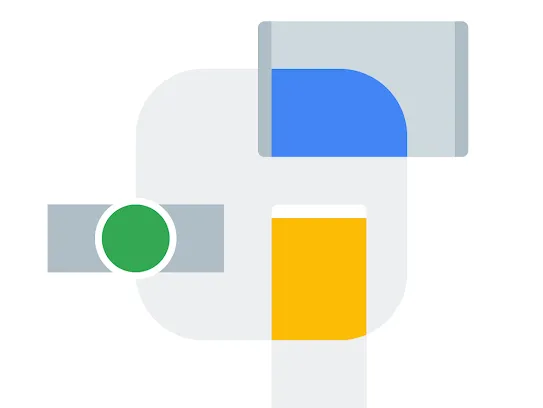
View supported devices
See your list of available devices for Google Play and understand how your installs, ratings, and revenue differ by device
Understand device specifications
Know how to support different devices by reviewing the specifications for devices on Google Play
Exclude certain devices
To prevent a poor user experience, restrict your app from being available to incompatible devices
Ensure the widest availability of your app by regularly reviewing your supported and excluded devices lists
Specify devices to exclude manually, or exclude groups of devices by device spec, performance indicators, or Android compatibility testing
View and restrict your app's compatible devices
Learn how to view and restrict your app's compatible devices with this free, on-demand course.
How to view and restrict compatible devices
Visit the Play Console Help Center to learn more about using the device catalog.
Supported devices
View and download a list of devices supported for use with Google Play.
Pre-launch reports
Test your app on a range of Android devices to learn more about your app's stability, performance, accessibility, and more.
Drive long term success by improving key app quality components including content, user experience and technical performance

Pre-launch reports
Spot issues before they affect your users. Test on a range of Android devices to learn more about your app's stability, performance, accessibility, and more.
Internal app sharing
Quickly share test builds with colleagues and your QA team through a downloadable link
Internal testing
Quickly distribute your builds to a small set of trusted testers without the need to wait for app reviews. Integrate with build qualification processes before promoting to more users.
Closed testing
Get early feedback on new features from trusted users, without impacting your public ratings and reviews