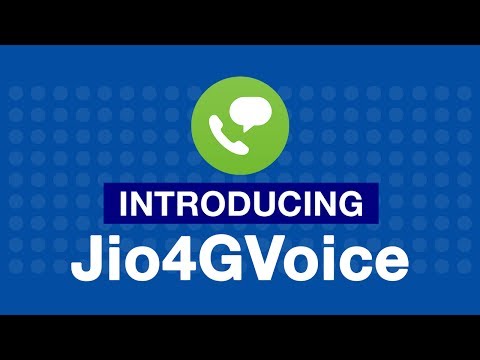JioCall
Contains ads
3.4star
1.32M reviews
100M+
Downloads
Everyone
info
About this app
*** Exclusively for Jio Mobile SIM users ***
JioCall (earlier Jio4Gvoice) from Reliance Jio Infocomm Ltd now comes in a brand new avatar.
JioCall will continue to offer all the features that were available earlier. It brings VoLTE high-definition voice and video calling on your existing 2G, 3G, 4G smartphone. You can use JioCall with a JioSIM either in the phone or in a JioFi connected to your phone. You can now use your non-VoLTE 4G smart phone to make HD voice and video calls to any mobile number anywhere in the world. You can also use these VoLTE features on your existing 2G/3G smartphones via JioFi.
Not just that, JioCall also marks the entry of Rich Communication Services (RCS) in India. RCS has exciting features such as Rich Call, Chat, Group Chat, file share, location share, doodles, stickers and many more are available.
Features:
HD Voice & Video Calling
Stay connected with friends, family and work across the globe. With JioCall, you can make and receive calls from any other mobile/landline number. You can also enjoy group conversations with multiple participants. Enjoy HD voice and video calling with other Jio SIM.
Unified Messaging for SMS & Chat
With JioCall you can send and receive text messages from your Jio SIM number to any mobile number. RCS allows you to do group chats & share images, videos, location and all types of files like .zip, .pdf to other RCS contacts. Set JioCall as your default messaging app to manage all your SMS and chat threads in one Inbox.
RCS also brings to you Enhanced Calling Features:
Rich Call
Give your calls more life with customized messaging, images & location on the receiver’s screen. Intimate the urgency of your call on the receiver’s screen by using the ‘Urgent Call’ feature. It is hard to ignore a call that says it all!
In Call Share
Calling made more fun! Express your thoughts with a quick doodle, share location of the party or sketch the direction to a meeting point in real time, all this while you are on a call. Share images & chat messages instantly without disconnecting your call!
Note: RCS features will be available only if you have a Jio SIM and the Mobile profile has been configured.
This service is provided by Reliance Jio Infocomm Ltd.
JioCall (earlier Jio4Gvoice) from Reliance Jio Infocomm Ltd now comes in a brand new avatar.
JioCall will continue to offer all the features that were available earlier. It brings VoLTE high-definition voice and video calling on your existing 2G, 3G, 4G smartphone. You can use JioCall with a JioSIM either in the phone or in a JioFi connected to your phone. You can now use your non-VoLTE 4G smart phone to make HD voice and video calls to any mobile number anywhere in the world. You can also use these VoLTE features on your existing 2G/3G smartphones via JioFi.
Not just that, JioCall also marks the entry of Rich Communication Services (RCS) in India. RCS has exciting features such as Rich Call, Chat, Group Chat, file share, location share, doodles, stickers and many more are available.
Features:
HD Voice & Video Calling
Stay connected with friends, family and work across the globe. With JioCall, you can make and receive calls from any other mobile/landline number. You can also enjoy group conversations with multiple participants. Enjoy HD voice and video calling with other Jio SIM.
Unified Messaging for SMS & Chat
With JioCall you can send and receive text messages from your Jio SIM number to any mobile number. RCS allows you to do group chats & share images, videos, location and all types of files like .zip, .pdf to other RCS contacts. Set JioCall as your default messaging app to manage all your SMS and chat threads in one Inbox.
RCS also brings to you Enhanced Calling Features:
Rich Call
Give your calls more life with customized messaging, images & location on the receiver’s screen. Intimate the urgency of your call on the receiver’s screen by using the ‘Urgent Call’ feature. It is hard to ignore a call that says it all!
In Call Share
Calling made more fun! Express your thoughts with a quick doodle, share location of the party or sketch the direction to a meeting point in real time, all this while you are on a call. Share images & chat messages instantly without disconnecting your call!
Note: RCS features will be available only if you have a Jio SIM and the Mobile profile has been configured.
This service is provided by Reliance Jio Infocomm Ltd.
Updated on
Safety starts with understanding how developers collect and share your data. Data privacy and security practices may vary based on your use, region, and age. The developer provided this information and may update it over time.
No data shared with third parties
Learn more about how developers declare sharing
This app may collect these data types
Location, Personal info, and Device or other IDs
Data is encrypted in transit
Data can’t be deleted
Ratings and reviews
3.4
1.3M reviews
A Google user
- Flag inappropriate
July 25, 2019
This app crashes very frequently. Allow it to run in the background, consumes battery too much. When someone call on my number it always tells switch off. Phone hangs very frequently due to this app, which leads to restarting the phone again and again. I have very bad experience with this app. I don't understand why you need permission to access files and media devices. This is irrelevant.
15 people found this review helpful
Jio Platforms Limited
July 26, 2019
Hi, We can help out. Please write to us at care@jio.com along with Jio number and device details. We will reach out to you with assistance. Thanks, Team JioCall
A Google user
- Flag inappropriate
- Show review history
February 5, 2019
I use it for One Plus and most of the time it's not connected to Internet or No Sim detected so I can't receive or call someone. I've to force stop the app and then switch off my Internet and then switch on to use it which is very irritating. Very slow and hangs a lot along with issue of not opening. Kindly fix the bug. Thank you. Edit 1. I'm yet to receive any update on this.
3,510 people found this review helpful
Jio Platforms Limited
March 1, 2018
Hi, Regret the inconvenience caused. Please write to us at care@jio.com along with Jio number and device details. We will reach out to you with assistance. Thanks, Team Jio4GVoice
Premanshu Das
- Flag inappropriate
- Show review history
July 24, 2020
First of all, when the other party has picked up the call, there is no vibration, no "Vibrate when connected" feature. And, calling should be made possible from two or more devices, not simultaneously but could have been possible so that I can make calls from any device I have nearby. Secondly, the app keeps getting disconnected from the JioFi's hotspot. Third, the UI is really ugly.
465 people found this review helpful
Jio Platforms Limited
July 26, 2020
Hi, we desire to build your experience better. Please write to us at care@jio.com along with Jio number and device details. We will reach out to you with assistance - Team JioCall
What’s new
- Performance improvements & bug fixes
App support
About the developer
JIO PLATFORMS LIMITED
care@jio.com
Office- 101, Saffron, Near Centre Point, Panchwati
5 Rasta, Ambawadi,
Ahmedabad, Gujarat 380006
India
+91 93219 98645