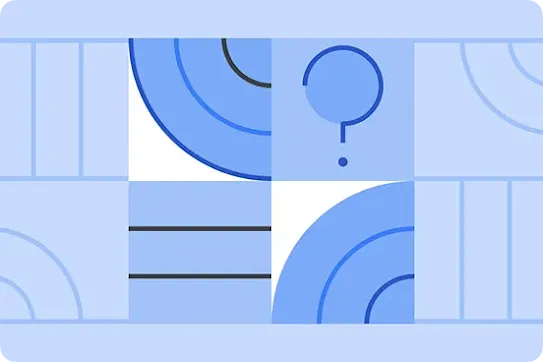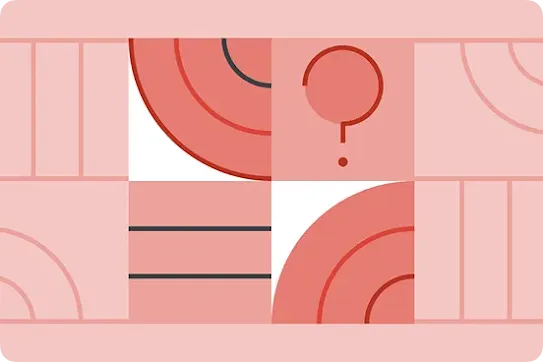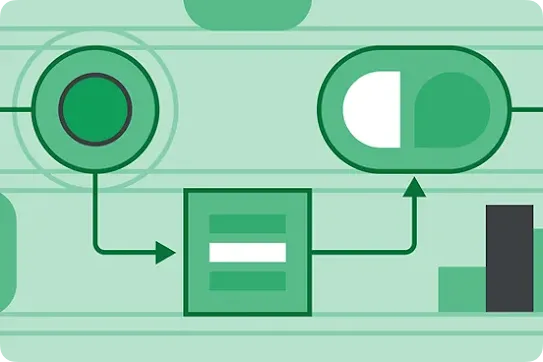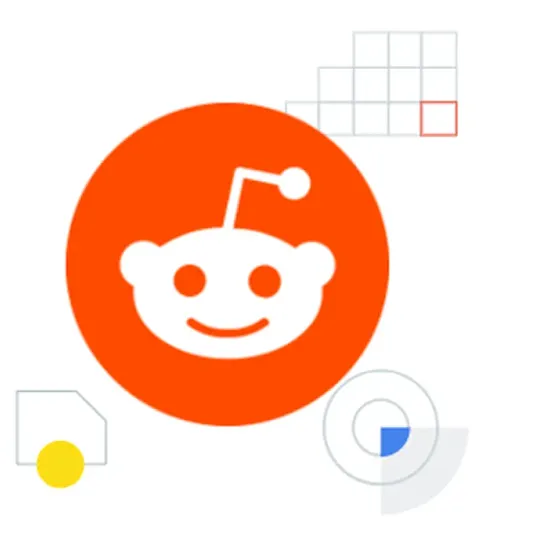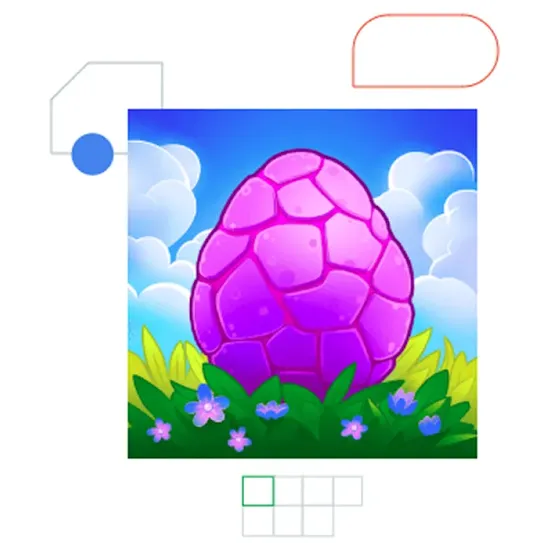Android vitals
Monitor and improve the technical quality of your app or game. Android vitals reports on key user-impacting issues and helps you to debug and prioritize across them

-
View comprehensive stability metrics
Get a comprehensive understanding of your stability on Android with visibility of user-perceived crashes and ANRs
-
Debug technical issues quickly
Android vitals includes context like stack traces, event tags, and device information to help you understand and resolve problems
-
Get alerted when new issues arise
Set up alerts so you can respond to new and emerging issues as quickly as possible
Best practices
- Your vitals metrics affect your user experience and the promotability of your app on Google Play. Ensure that someone on your team is accountable for monitoring them and keeping them below bad behavior thresholds
- Monitor your Android vitals metrics in the way that works best for your organization and workflows. Use Play Console, or set up programmatic access to vitals data through the Play Developer Reporting API
- Check if your development team is symbolicating or obfuscating code (which is a best practice for reducing app size and also has security benefits) and providing the associated files to Play Console. This is essential for your crashes and ANRs to show up correctly in Android vitals so that your engineers can troubleshoot
- Ensure your app is best in class by comparing your metrics with peers
- Stay on top of new and emerging performance issues by setting up alerts
- Link your Play app with your Crashlytics app to see Play Track information in Crashlytics. We've also realigned our issue naming in Android vitals with Crashlytics so you can easily match information across the two
- Understand how smooth and fluid their game feels to users with a new Android vitals metric called "slow sessions"
- Utilize low memory kills (LMK) in Android vitals to give you insight into memory constraints that can cause your game to crash.
- Quickly spot critical issues impacting users with the new prioritized quality issues view in the release dashboard.
- Reduce battery drain and improve user experience by monitoring the new excessive wake locks metric in Android vitals.
Find out more
-
Raising the bar on technical quality
Stay below phone model bad behavior thresholds to prevent reduced discoverability on Google Play
-
Diagnose and fix your technical issues
Learn how to troubleshoot for ANR rates, crash rates, and more
-
Use a pre-launch report to identify issues
Identify issues proactively before your app reaches users
-
See all Android vitals metrics
Check out the list of Android vitals metrics
More on app quality
Drive long term success by improving key app quality components including content, user experience and technical performance
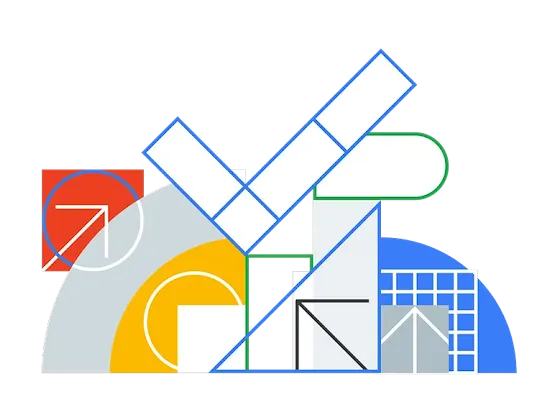
Console features
-
Releases overview
Monitor your builds to manage your releases at every stage of the process
-
Internal testing
Quickly distribute your builds to a small set of trusted testers without the need to wait for app reviews. Integrate with build qualification processes before promoting to more users.
-
Open testing
Gather quantitative and qualitative feedback on your app or game from a large number of testers
-
Closed testing
Get early feedback on new features from trusted users, without impacting your public ratings and reviews
Additional features